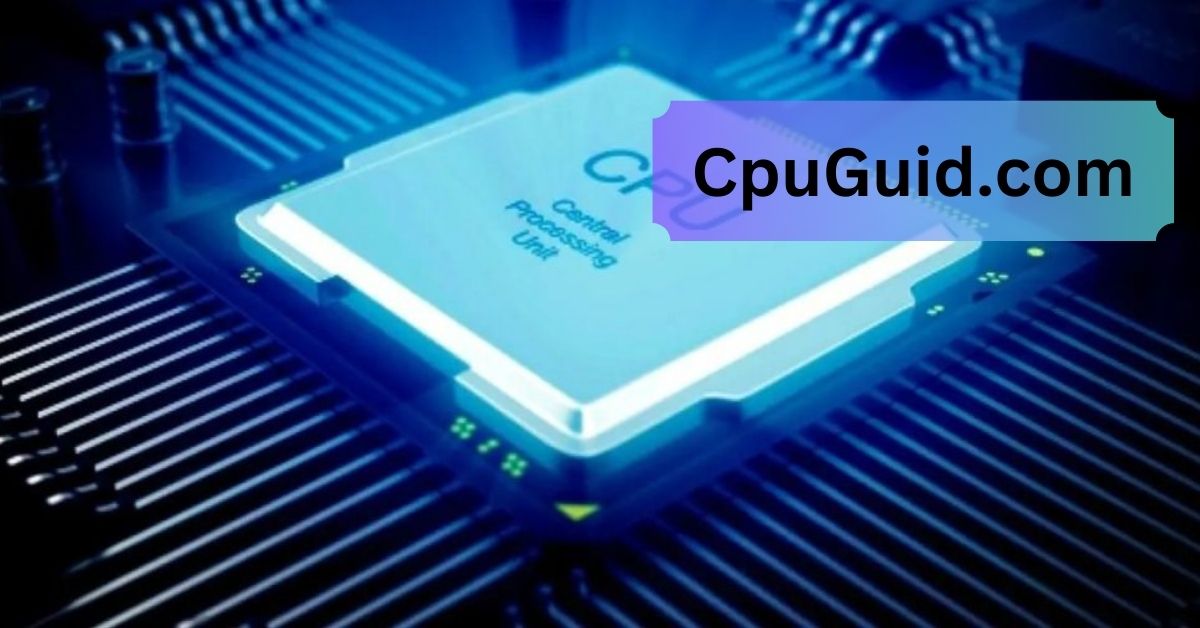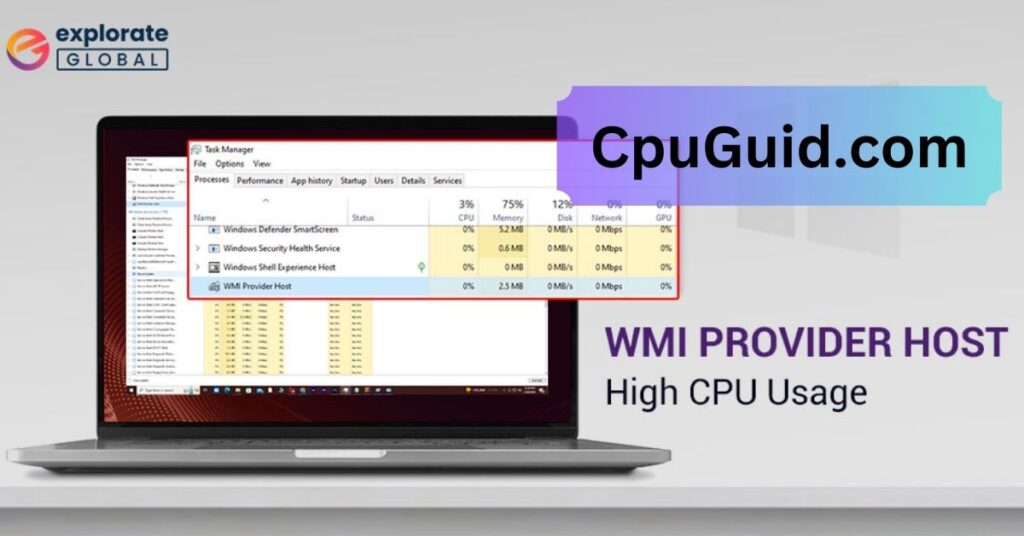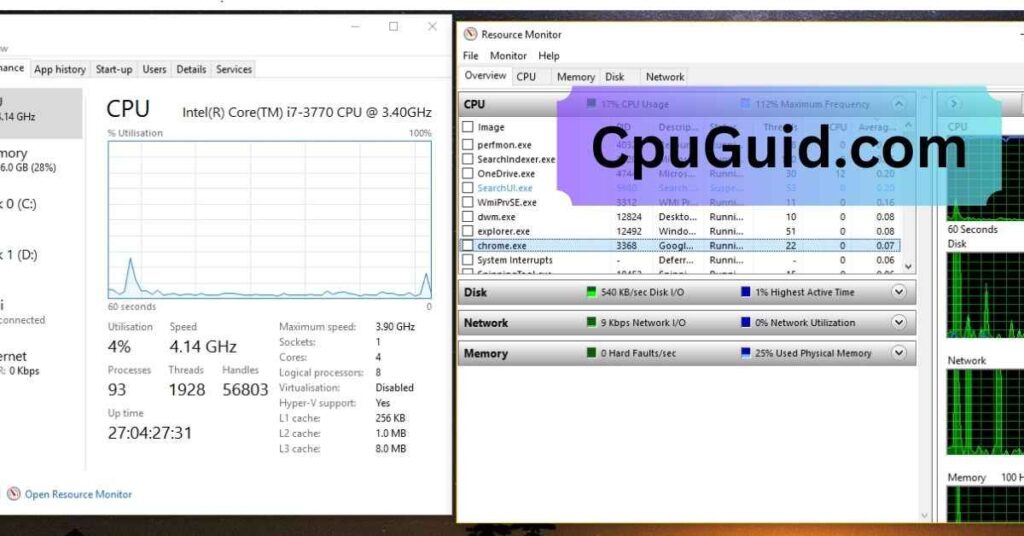Learn why 40°C is an excellent temperature for a CPU, ensuring optimal performance and longevity. Discover tips to maintain safe CPU temperatures effortlessly.
In this article, we explore whether 40°C is a good temperature for your CPU and why it signifies optimal performance and cooling. We discuss normal CPU temperature ranges, factors influencing heat levels, and practical tips to maintain ideal conditions. By the end, you’ll understand how to keep your CPU cool and extend its lifespan.
Understanding Normal CPU Temperature Ranges:
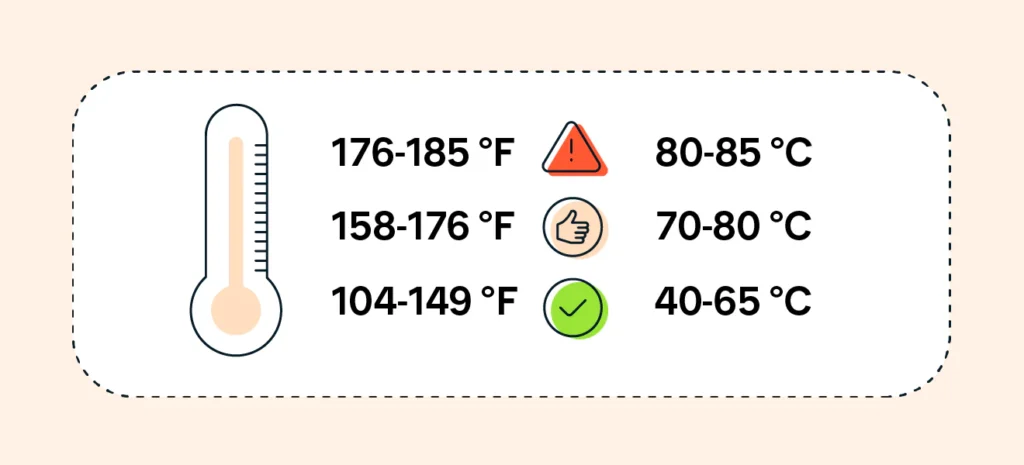
CPUs are designed to operate safely within specific temperature ranges. These ranges vary depending on factors such as the manufacturer, model, and workload. Here’s a detailed breakdown:
Idle State (Light Use):
- CPUs typically run between 30°C and 50°C when idle, performing light tasks like browsing the internet or editing documents.
Moderate Workload:
- During moderate use, such as streaming videos or multitasking with basic applications, temperatures range from 50°C to 70°C.
High Workload (Heavy Use):
- Intense tasks, such as gaming, 3D rendering, or compiling large programs, can push temperatures up to 70°C to 85°C.
Critical Threshold:
- Anything above 90°C may trigger thermal throttling, reducing performance to prevent damage. Prolonged exposure to such temperatures can shorten your CPU’s lifespan.
Key Insight: A CPU operating at 40°C is considered excellent, especially during idle or light tasks.
Read More:http://Can I Use 70 Alcohol To Clean Cpu – A Complete Guide!
What Makes 40°C Ideal for a CPU?
A CPU temperature of 40°C indicates that your system’s cooling mechanisms are functioning effectively. Here’s why this is ideal:
Ample Thermal Headroom:
At 40°C, the CPU has a significant margin before it reaches temperatures that might impact performance. This headroom is especially important if your workload unexpectedly increases.
Enhanced Component Longevity:
Lower operating temperatures reduce wear and tear on components, extending the CPU’s life. Heat can degrade semiconductors over time, so maintaining cooler temperatures helps mitigate this effect.
Efficient Cooling System:
Consistently low temperatures suggest that your cooling solution—whether it’s air cooling, liquid cooling, or passive cooling—is working effectively.
Power Efficiency:

Cooler CPUs often require less energy for internal thermal management, improving power efficiency. This is beneficial for laptops and desktops alike.
Factors That Influence CPU Temperature:
Multiple factors can influence whether your CPU stays at an optimal 40°C or veers into higher ranges.
1. Ambient Temperature:
- The temperature of your surroundings has a direct impact. A well-ventilated, cool room helps maintain lower CPU temperatures.
- In hotter climates, you might notice higher baseline temperatures, even with the best cooling solutions.
2. Type of CPU:
- High-performance CPUs like Intel’s i9 series or AMD’s Ryzen 9 generate more heat compared to energy-efficient CPUs like Intel’s i3 or Ryzen 3.
- Overclocked CPUs inherently run hotter due to increased power consumption.
3. Cooling Solutions:
- Air Cooling: Effective for general use and moderate gaming. A high-quality air cooler can maintain idle temperatures around 40°C.
- Liquid Cooling: Recommended for enthusiasts and overclockers as it handles heavy workloads with ease.
- Passive Cooling: Used in low-power systems but might struggle to keep temperatures low under load.
4. Thermal Paste:
- The thermal paste between the CPU and cooler facilitates heat transfer. Dried or improperly applied paste can lead to higher temperatures.
5. Case Airflow and Fan Configuration:
- A well-designed PC case with proper fan placement ensures good airflow, keeping temperatures down.
- Blocked vents, poor cable management, or low-quality fans can trap heat inside the case.
Read More:http://Is Anti Aliasing Cpu Or Gpu – A Comprehensive Guide!
6. System Load and Usage Patterns:
- A system under light use, such as word processing, will naturally stay cooler compared to one running complex simulations or rendering videos.
How to Monitor Your CPU Temperature?
Keeping tabs on your CPU temperature helps identify potential issues early. Here are tools and methods for monitoring:
BIOS/UEFI Interface:
Access your system’s BIOS/UEFI to check idle CPU temperatures. Most systems display this data under the “Hardware Monitoring” or “System Health” sections.
Software Tools:
Popular software for monitoring CPU temperatures includes:
- HWMonitor
- Core Temp
- AIDA64
- MSI Afterburner
These tools offer real-time temperature readings and detailed hardware diagnostics.
How to Maintain a CPU Temperature Around 40°C?
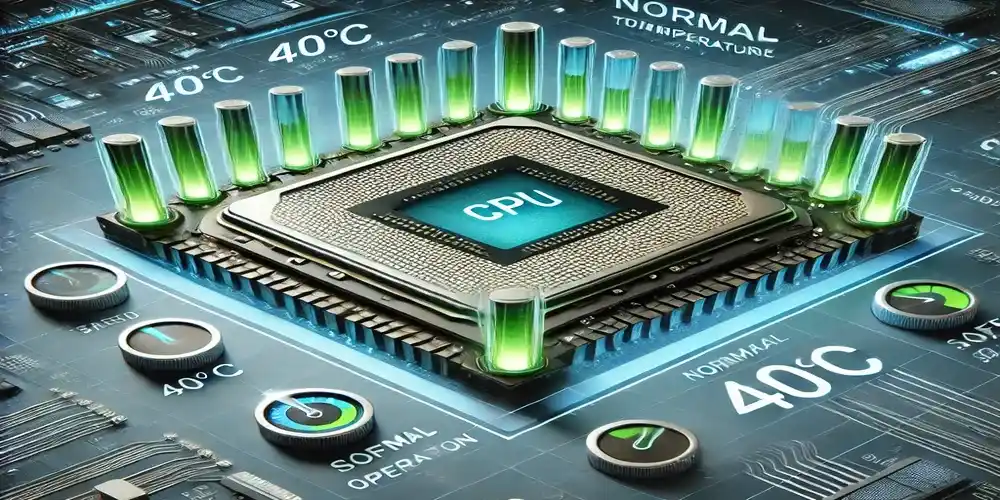
Even if your CPU is already performing well, following these practices ensures it remains in top condition:
1. Regular Cleaning:
- Dust buildup on fans, heatsinks, and vents can reduce cooling efficiency. Clean your system every 3–6 months to avoid airflow restrictions.
2. Improve Case Ventilation:
- Use high-quality intake and exhaust fans for better airflow.
- Ensure proper spacing around your PC case to allow hot air to dissipate.
3. Optimize Cooling Components:
- If you’re using a stock cooler, consider upgrading to a more efficient aftermarket air or liquid cooler.
- Replace thermal paste if it’s older than two years or if you notice a spike in temperatures.
4. Monitor and Adjust Fan Speeds:
- Use software to control fan speeds, especially during intensive tasks. Faster fan speeds during high loads can reduce temperatures effectively.
5. Avoid Overclocking (if unnecessary):
- Unless you need the extra performance, refrain from overclocking. It increases power consumption and heat generation.
Read More:http://Is 60c Safe For Cpu – Safe CPU Temperatures Explained!
When Should You Be Concerned About CPU Temperatures?
While 40°C is excellent, you might encounter scenarios where your CPU temperature rises significantly. Here’s what to watch for:
Signs of High CPU Temperature:
- System instability or unexpected crashes.
- Throttling (reduced performance under load).
- Fans running at maximum speed continuously.
Action Plan for High Temperatures:
- Check your cooling system for dust buildup or loose connections.
- Reapply thermal paste if necessary.
- Ensure fans and cooling units are functioning correctly.
FAQ’s
1. Is 40°C a good CPU temperature for gaming?
Yes, 40°C is excellent when idle, but during gaming, temperatures may rise to 70°C–85°C, which is still safe.
2. Can a CPU run below 40°C?
Yes, it’s possible, especially in cool environments or with high-performance cooling systems.
3. Is 40°C too low for a CPU?
No, 40°C is perfectly fine and indicates efficient cooling and minimal workload.
4. How can I maintain my CPU at 40°C?
Ensure good airflow, clean your PC regularly, and use a high-quality cooling solution.
5. What’s the maximum safe temperature for a CPU?
Most CPUs can safely handle temperatures up to 85°C under heavy workloads, but try to keep it below 90°C.
Conclusion:
A CPU operating at 40°C is a testament to efficient cooling and optimal performance. It represents a healthy state for idle or light workloads, offering excellent thermal headroom for demanding tasks.
By understanding the factors affecting CPU temperatures and following best practices, you can maintain your system’s performance and longevity. Whether you’re a casual user or an enthusiast, a cool CPU means a reliable and efficient computer.