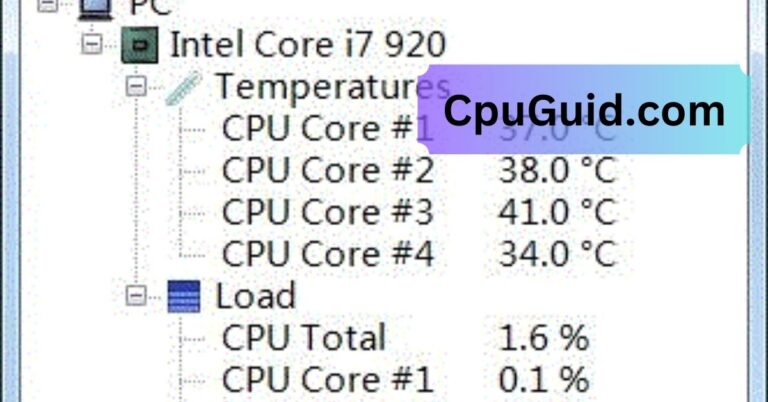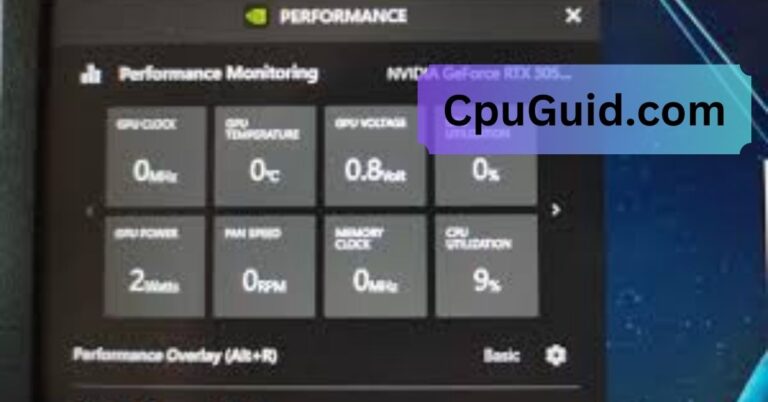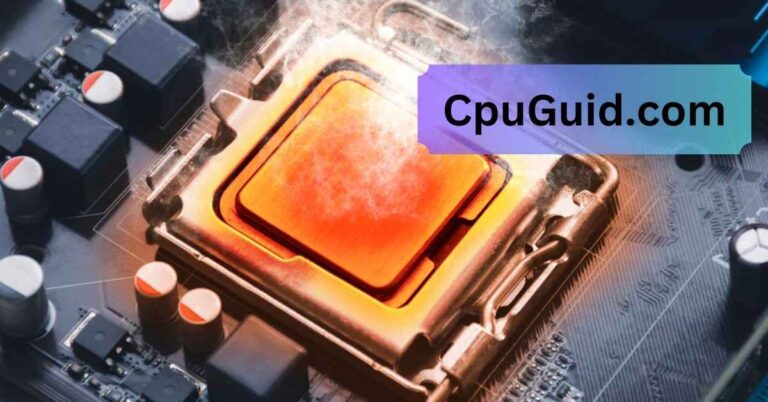Do Cpu Come With Cooler – Everything You Need to Know!
Discover if your CPU includes a cooler in this detailed guide. Learn which processors come with stock coolers and when to consider aftermarket cooling solutions.
In this article, we explore whether CPUs come with coolers, differences between AMD and Intel processors, stock and aftermarket coolers, why some CPUs exclude coolers, and how to choose the best solution. Perfect for beginners and builders!
What Is a CPU Cooler and Why Do You Need One?

A CPU cooler is a vital component of your computer’s cooling system. It dissipates the heat generated by the processor during operation. Without an adequate cooling solution, your CPU could overheat, leading to throttled performance, instability, or even permanent damage.
There are two main types of CPU cooling solutions:
- Air Cooling: Uses a heatsink and fan to dissipate heat.
- Liquid Cooling: Uses liquid to transfer heat away from the CPU, typically offering more efficient and quieter cooling.
Do CPUs Come With Stock Coolers?
The answer varies depending on the processor and its intended audience. Let’s examine the practices of major CPU manufacturers.
AMD CPUs:
AMD has gained a reputation for bundling stock coolers with most of its processors. Here’s what you can expect:
Ryzen 3, Ryzen 5, and Ryzen 7 Series:
- Most of these processors include a cooler, such as the Wraith Spire, Wraith Stealth, or Wraith Prism. These are suitable for non-overclocked usage and light workloads.
- The Wraith Prism, in particular, is favored for its RGB lighting and robust cooling.
Ryzen 9 and Threadripper Series:
- High-end models like the Ryzen 9 or Threadripper CPUs typically do not come with coolers. These processors are aimed at enthusiasts and professionals who often prefer custom cooling setups to match their performance demands.
Read More:Is 40c Good For Cpu – A Comprehensive Guide to CPU Temperatures!
Intel CPUs:
Intel’s approach to including stock coolers differs based on the product line and target audience:
Core i3, i5, and i7 (Non-K Variants):
- These processors usually include a stock cooler. For example, Intel’s Laminar RM1 cooler accompanies the 12th-gen and 13th-gen non-K CPUs. These are ideal for users with basic workloads.
Core i5 and i7 (K Variants):
- Unlocked processors, marked with a “K” (e.g., i7-12700K), do not include coolers. These CPUs cater to users who overclock, requiring higher-end cooling solutions.
Core i9 and Extreme Series:
- Intel’s flagship CPUs almost never come with stock coolers. These processors are intended for high-performance builds where aftermarket cooling is a necessity.
Why Don’t Some CPUs Come With Coolers?
Certain CPUs, especially high-performance ones, do not include coolers for several reasons:
Customization Requirements:
- High-end users often prefer custom cooling systems, such as liquid coolers or premium air coolers, tailored to their specific setups.
Heat Output:
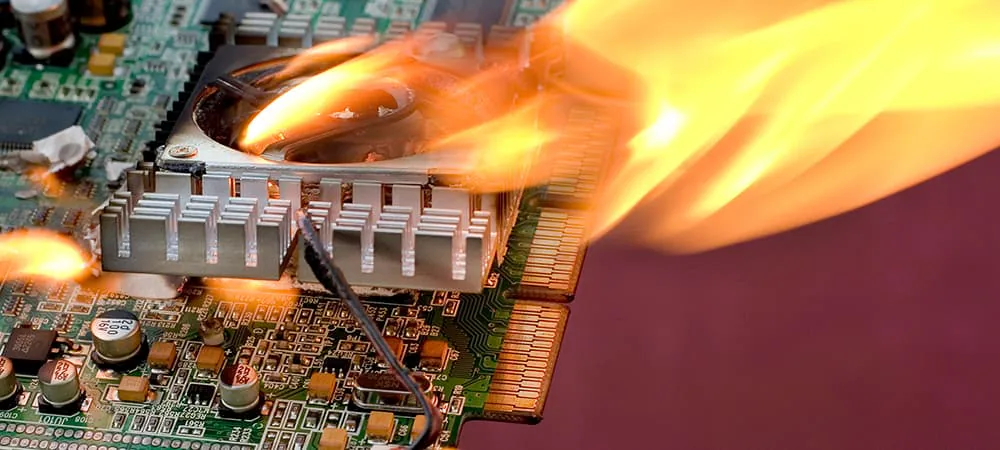
- Processors designed for overclocking or heavy workloads produce more heat than stock coolers can efficiently handle.
Market Segmentation:
- Excluding a cooler helps manufacturers lower the base price of the CPU, allowing users to allocate their budget to an aftermarket cooling solution of their choice.
Focus on Enthusiasts:
- CPUs aimed at gamers, content creators, and professionals often assume the buyer is knowledgeable and already planning to install a high-end cooling solution.
The Difference Between Stock and Aftermarket Coolers:
If you’re debating whether to rely on a stock cooler or invest in an aftermarket solution, it’s essential to understand the pros and cons of each.
Stock Coolers:
These are the cooling solutions included with CPUs that come bundled with them.
Advantages:
- Cost-effective since they are included with the CPU.
- Easy to install, making them beginner-friendly.
- Adequate for non-overclocked usage and basic workloads.
Disadvantages:
- Limited performance under high-stress conditions.
- Tend to be noisier than aftermarket options.
- Lack customization and aesthetic appeal.
Read More:Can I Use 70 Alcohol To Clean Cpu – A Complete Guide!
Aftermarket Coolers:
These are third-party cooling solutions available in a variety of configurations.
Advantages:
- Superior cooling performance, particularly for overclocking or demanding tasks.
- Quieter operation due to advanced fan designs and larger heatsinks.
- Customizable options, including RGB lighting and unique designs.
Disadvantages:
- Additional cost, which can range from budget-friendly to premium.
- Installation may be complex, especially for liquid coolers.
How to Check if Your CPU Comes With a Cooler?

It’s essential to verify whether a CPU includes a cooler before making a purchase. Here’s how you can confirm:
Check the Manufacturer’s Website:
Look at the specifications page for the processor. Terms like “cooler included” or “Wraith Prism included” will indicate if it comes with a stock cooler.
Retailer Listings:
Online retailers often list whether a cooler is bundled in the product description.
Product Reviews and Forums:
Research user experiences for clarity, especially for newly released processors.
Popular Aftermarket CPU Coolers:
If your CPU does not come with a cooler, or if you need an upgrade, consider these popular options:
Air Coolers:
Cooler Master Hyper 212 EVO:
- A budget-friendly and widely used option offering excellent cooling.
Noctua NH-D15:
- Known for its quiet operation and exceptional performance.
Read More:Is Anti Aliasing Cpu Or Gpu – A Comprehensive Guide!
Liquid Coolers:
Corsair H100i RGB Pro XT:
- A reliable liquid cooler with customizable RGB lighting.
NZXT Kraken X63:
- Combines efficient cooling with a sleek and modern design.
How to Choose the Right CPU Cooler?
Choosing the right cooler involves evaluating your system’s needs and intended usage. Here are some factors to consider:
- Processor Power:
High-performance CPUs require robust cooling systems.
- Overclocking Plans:
Overclocking generates more heat, necessitating a premium cooler.
- Case Size and Compatibility:
Ensure the cooler fits within your case and is compatible with your CPU socket.
- Noise Levels:
Choose a cooler with lower decibel ratings for a quieter setup.
- Aesthetic Preferences:
RGB lighting and unique designs can enhance the look of your build.
FAQ’s
1. Do AMD CPUs come with coolers?
Most AMD Ryzen CPUs, except high-end models like Ryzen 9 and Threadripper, include stock coolers.
2. Do Intel CPUs include coolers?
Intel non-K CPUs usually come with coolers, but unlocked K-series and high-end models like Core i9 do not.
3. Why don’t high-end CPUs come with coolers?
High-end CPUs generate more heat and require advanced cooling solutions, which are better selected separately.
4. Are stock coolers sufficient for gaming?
Stock coolers are sufficient for non-overclocked gaming but may not handle heavy workloads or overclocking well.
5. What’s the best aftermarket cooler option?
Popular choices include air coolers like the Noctua NH-D15 and liquid coolers like the Corsair H100i.
Conclusion:
The inclusion of a CPU cooler depends on the manufacturer, CPU model, and its intended use. AMD processors often come with capable stock coolers, particularly in the Ryzen 3, 5, and 7 series. However, high-performance models like the Ryzen 9 and Threadripper typically exclude coolers. Similarly, Intel includes coolers with non-K CPUs but omits them in unlocked and flagship models.