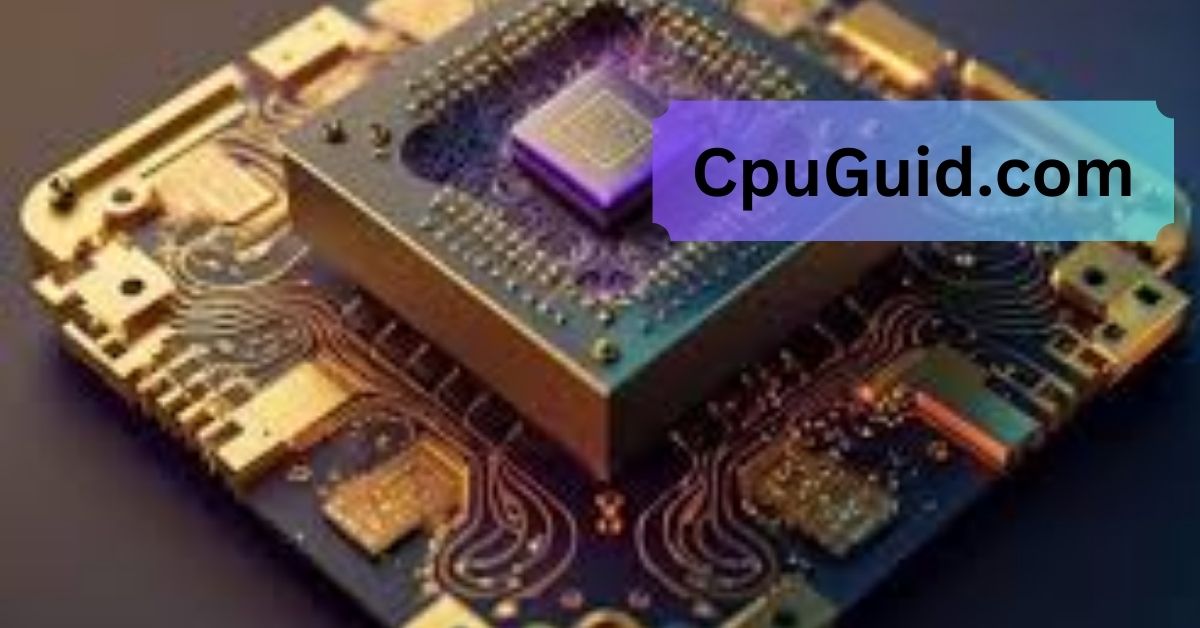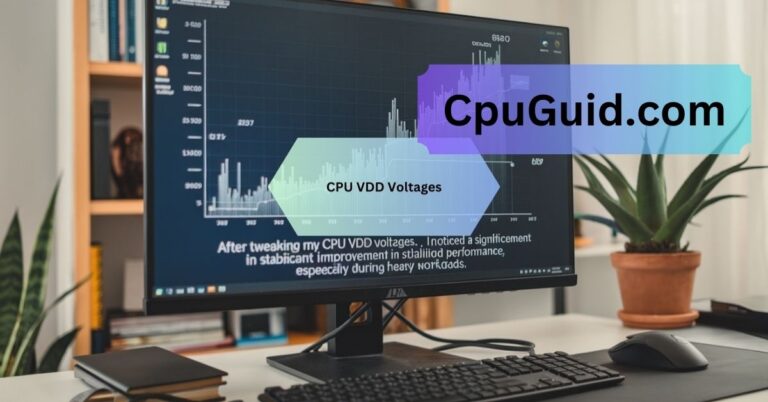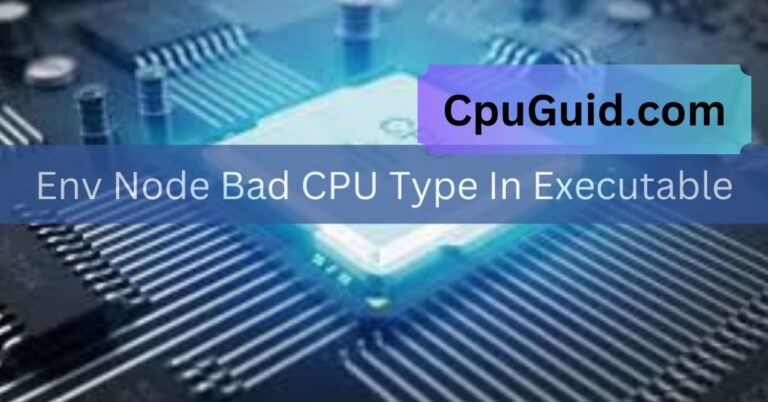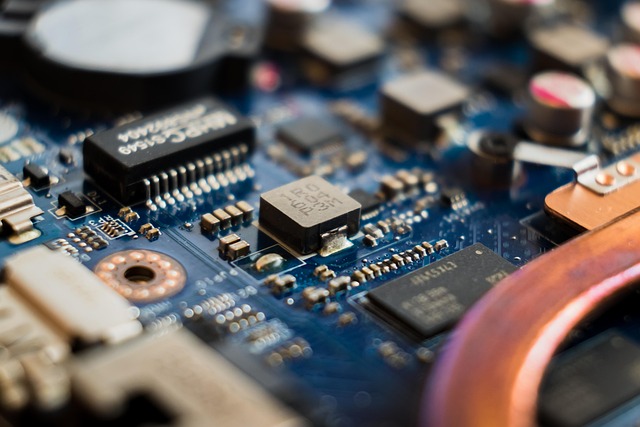When A Cpu Executes Instructions As It Converts – Understanding the Heart of Computing!
Discover how a CPU executes instructions by converting data, breaking down processes like fetching, decoding, and executing, to power efficient computing.
In this article, we explore how a CPU executes instructions and converts data into meaningful outputs. We break down the instruction cycle\u2014fetch, decode, execute, and write-back\u2014to explain the core processes. Learn about optimizations and the importance of efficient CPU performance in modern computing.
What Does It Mean to Execute Instructions?
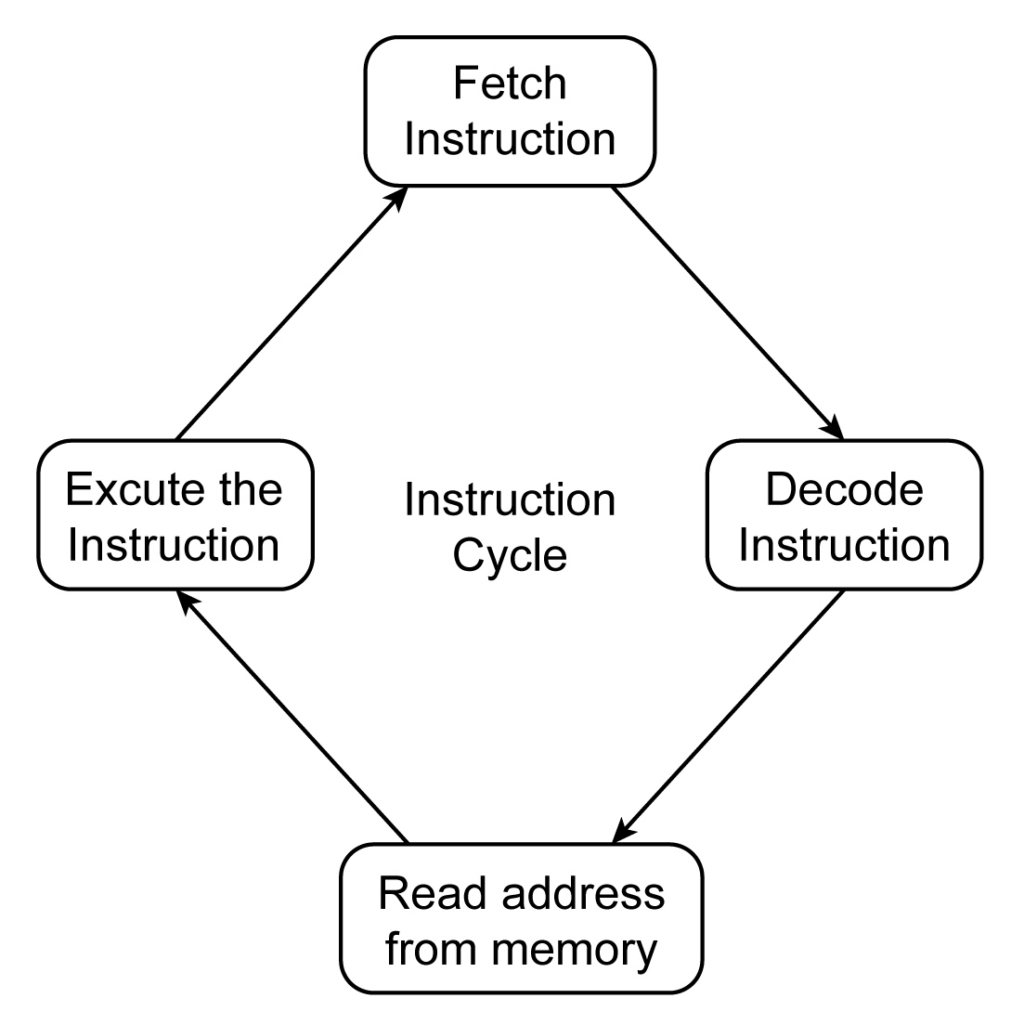
At its core, a CPU’s primary job is to process instructions. Instructions are commands that tell the CPU what to do, such as performing calculations, moving data, or making decisions based on conditions. These instructions are part of a program, which could be anything from a simple calculator application to a complex video game.
The process of executing instructions involves several key steps:
- Fetch: The CPU retrieves the instruction from memory (usually RAM).
- Decode: The CPU interprets the instruction, determining what operation is required.
- Execute: The CPU performs the operation, which could involve arithmetic, logic, or data movement.
- Write Back: The results of the operation are stored back into memory or registers.
Each of these steps happens at an astonishing speed, measured in billions of cycles per second (GHz).
The Role of Conversion in CPU Execution:
Conversion is a fundamental part of how a CPU processes instructions. When we speak of conversion in this context, it can refer to several processes, including:
Binary Conversion: All data and instructions that a CPU processes are represented in binary (0s and 1s). Even high-level programming code, like Python or Java, must be converted into machine code, a binary format the CPU can understand.
- High-Level Code ➔ Assembly Language ➔ Machine Code
- This multi-step translation ensures the CPU can efficiently execute the intended operations.
Instruction Conversion: Complex instructions in modern CPUs often undergo micro-op conversion. Here, a single high-level instruction may be broken down into simpler operations, enabling faster and more efficient execution.
Data Conversion: CPUs frequently convert data from one form to another. For example, converting floating-point numbers to integers, changing data encoding formats, or transforming characters into ASCII code.
The Instruction Execution Cycle: A Closer Look!
To better understand what happens during instruction execution, let’s examine the cycle in more detail:
1. Fetching Instructions:
The first step involves retrieving the instruction from the program stored in memory. The CPU uses the Program Counter (PC) to keep track of which instruction to fetch next. This fetched instruction is then stored in the Instruction Register (IR).
Read More: Do You Have To Reinstall Windows With A New Cpu – Reinstalling Windows Explained!
2. Decoding Instructions:
Once fetched, the CPU’s control unit decodes the instruction to determine the operation and the data required. This step involves interpreting opcode (operation code), which specifies the operation, and operands, which provide the data.
3. Executing Instructions:
During execution, the Arithmetic Logic Unit (ALU) or Floating Point Unit (FPU) performs the necessary calculations or data manipulations. Depending on the instruction, the CPU might:
- Add or subtract numbers
- Compare values
- Perform bitwise operations
- Transfer data between registers or memory
4. Writing Back Results:
After execution, the result is written back to a register or memory location. This ensures that the outcome of the operation is available for subsequent instructions.
How CPUs Handle Different Instruction Types?
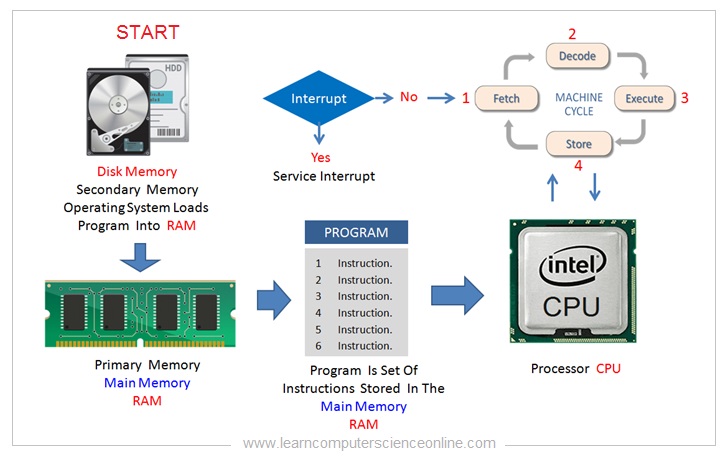
CPUs must manage a wide variety of instruction types, each with unique requirements. These include:
- Arithmetic Instructions: Operations like addition, subtraction, multiplication, and division are the backbone of computational tasks.
- Logic Instructions: Tasks like AND, OR, XOR, and NOT enable the CPU to perform logical operations.
- Control Flow Instructions: These instructions dictate the program’s flow by enabling loops, conditionals, and jumps.
- Data Movement Instructions: Moving data between memory and registers or between registers is a frequent operation during execution.
Optimizations in Modern CPUs:
Modern CPUs incorporate several optimizations to improve the efficiency of instruction execution and data conversion:
- Pipelining: Multiple instructions are processed simultaneously at different stages of execution. For example, while one instruction is being decoded, another can be fetched.
- Branch Prediction: The CPU predicts the path a program will take to fetch and prepare instructions ahead of time, reducing delays.
- Cache Memory: Frequently used instructions and data are stored in a small, fast memory cache close to the CPU, minimizing access time.
- Instruction Set Architecture (ISA): Modern ISAs, like x86-64 and ARM, support complex instructions and efficient execution pathways.
- Out-of-Order Execution: The CPU dynamically reorders instructions to execute them in the most efficient order, even if it differs from the program’s sequence.
Why Efficient Instruction Execution Matters?
The efficiency of a CPU’s instruction execution process directly impacts the performance of a computer. Faster execution means quicker program responses, smoother multitasking, and improved overall system performance. Here are some practical implications:
- Gaming: Games rely on rapid instruction execution for rendering graphics, processing physics, and managing user inputs.
- Scientific Computing: Applications that involve heavy numerical computation, like weather modeling or genome analysis, benefit significantly from optimized CPU execution.
- Everyday Tasks: From opening a web browser to running spreadsheets, efficient instruction execution ensures these tasks are performed seamlessly.
Read More: Env Node Bad Cpu Type In Executable – A Comprehensive Guide!
Challenges in CPU Instruction Execution:
Despite advancements, CPU instruction execution faces challenges:
- Heat Generation: Higher clock speeds and complex operations generate more heat, necessitating advanced cooling solutions.
- Power Consumption: Efficient execution must balance performance with energy consumption, especially in mobile and embedded devices.
- Software Optimization: Poorly optimized software can bottleneck CPU performance, even on high-end processors.
- Instruction Bottlenecks: Some instructions, like division or floating-point operations, take longer to execute, potentially slowing down the system.
FAQ’s
- What does a CPU do when it executes instructions?
It fetches, decodes, executes commands, and writes back results to process data efficiently.
- Why is data conversion important in CPU operations?
Data conversion ensures the CPU can interpret and execute instructions in binary, its native language.
- How does instruction execution impact computer performance?
Faster execution ensures smoother operation, better multitasking, and enhanced system responsiveness.
- What are the steps of instruction execution in a CPU?
The CPU follows the fetch, decode, execute, and write-back cycle to process instructions.
- What optimizations help CPUs execute instructions more efficiently?
Techniques like pipelining, branch prediction, and caching improve instruction execution speed and efficiency.
Conclusion:
When a CPU executes instructions as it converts data, it’s performing one of the most fundamental processes in computing. From fetching and decoding to executing and writing back, every step is a marvel of engineering designed for speed and efficiency. Modern CPUs continue to evolve, incorporating advanced technologies to optimize this process further.