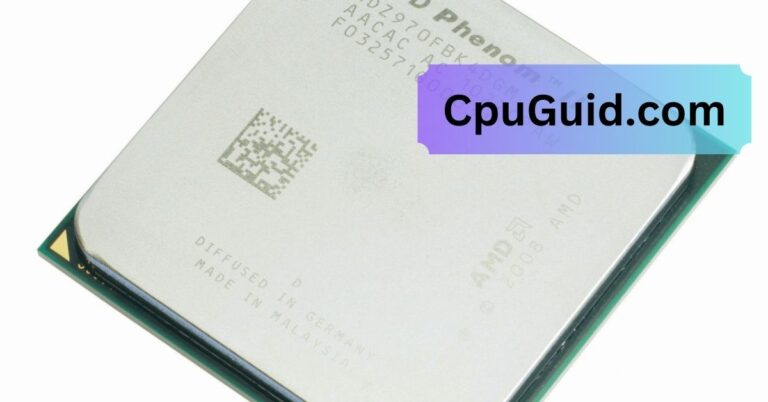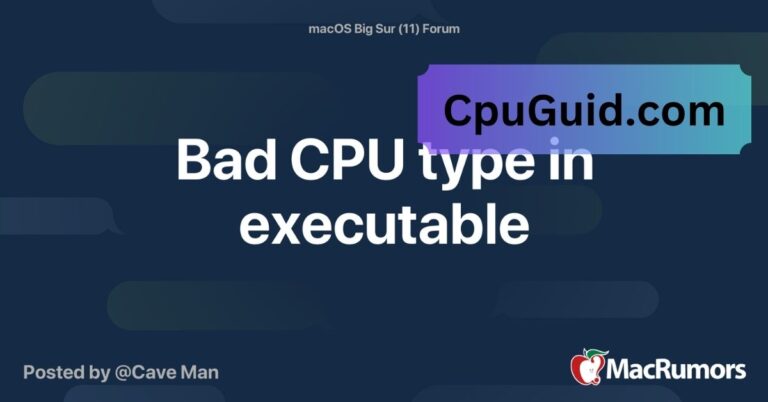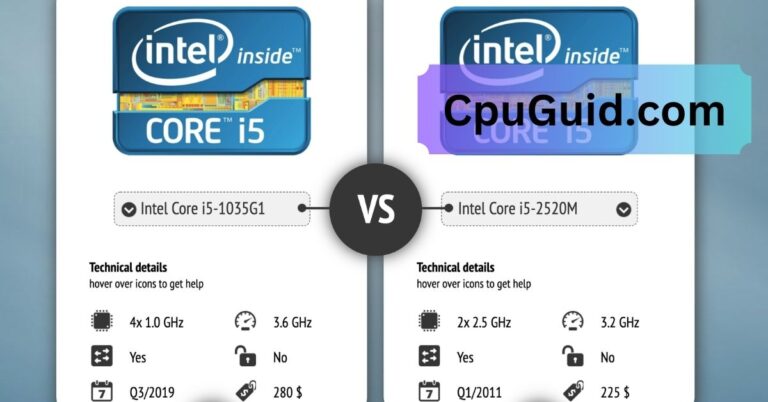Psu Cpu Cable Doesn’t Match – A Complete Guide!
Learn why PSU CPU cable mismatches occur and how to fix them easily. This guide covers compatibility issues, solutions, and tips for safe and hassle-free PC building.
In this article, we explore the causes of PSU CPU cable mismatches, how to identify compatibility issues, and step-by-step solutions. Learn how to choose the right cables and prevent damage. Build your PC with confidence using our expert tips!
Understanding the Basics of PSU and CPU Cables:

The CPU power cable is a crucial connection between your power supply and the motherboard. It delivers power specifically to the CPU, enabling it to function. Typically, this cable comes in an 8-pin EPS format, although it may split into a 4+4-pin design for compatibility with older motherboards.
Modern power supplies and motherboards are designed with standardized connectors, but incompatibilities can still arise due to differences in:
- Connector Type: Not all 8-pin connectors are identical. EPS and PCIe connectors look similar but serve different purposes.
- Cable Layout: Some power supplies use proprietary pin layouts, making their cables incompatible with third-party components.
- Connector Size: While rare, physical differences in connector dimensions can prevent a proper fit.
Common Reasons for PSU and CPU Cable Mismatches:
- Proprietary PSU: Design Some brands design power supplies with unique connectors to ensure compatibility only with their products. This is particularly common in pre-built systems or older PSU models.
- Using the Wrong Cable: It’s surprisingly easy to mistake a PCIe power cable for a CPU cable since both can have 8 pins. However, the pin configurations and power delivery are different, and using the wrong cable can damage your hardware.
- Cable Not Included with PSU: If you’re using a second-hand PSU or misplaced original cables, aftermarket replacements may not always fit perfectly due to varying pin layouts.
- Older Motherboards with Unique: Requirements Some older motherboards use 4-pin CPU connectors or require additional adapters. Using a modern PSU without the necessary adapters may result in mismatches.
- Compatibility Issues with Modular PSUs: Modular PSUs allow users to attach only the cables they need, but not all modular cables are cross-compatible. Mixing cables from different manufacturers or models can lead to mismatches.
How to Identify the Problem?
If you suspect a mismatch, follow these steps to confirm:
Inspect the Connectors: Look closely at the cable and motherboard socket. Check for:
- The number of pins (8-pin, 4+4-pin, or 4-pin).
- Pin shapes (square vs. rounded).
- Labels on the cable (e.g., “CPU” or “PCIe”).
Refer to the Manuals: Check the documentation for both your PSU and motherboard to verify the required cable type and layout.
Test Fit: Gently attempt to connect the cable. If it doesn’t click into place or feels forced, it’s likely the wrong type.
Check Online Resources: Search forums or the manufacturer’s website for compatibility details.
Read More:Bad Cpu Type In Executable – Step-by-Step Guide!
Solutions for Mismatched PSU CPU Cables:
If you’ve confirmed a mismatch, don’t panic. Here are practical solutions:
Use the Correct Cable:
- Identify the specific cable type required.
- Purchase a replacement cable from the PSU manufacturer. Using third-party cables is risky unless explicitly guaranteed to be compatible.
Buy a CPU Power Adapter:
- Adapters are available to convert 4-pin to 8-pin or adapt incompatible layouts.
- Ensure the adapter’s specifications match your hardware requirements.
Replace the PSU:
- If your PSU uses proprietary cables, upgrading to a standard ATX PSU may save you trouble in the long run.
- Look for models from reputable brands that adhere to industry standards.
Verify Compatibility Before Buying:
- When purchasing a PSU, check the specifications for compatibility with your motherboard.
- Ensure the PSU includes all necessary cables.
Seek Professional Help:
- If you’re unsure about the compatibility or installation, consult a professional technician to avoid hardware damage.
Tips for Avoiding PSU and CPU Cable Mismatches:

- Stick to the Same Brand When replacing or upgrading cables, use ones provided by the PSU manufacturer to minimize compatibility issues.
- Check Compatibility Research thoroughly before purchasing a PSU. Compatibility charts are often available on the manufacturer’s website.
- Organize Your Cables Keep your PSU cables labeled or stored in their original packaging to avoid mixing them up with similar-looking cables.
- Avoid Second-Hand PSUs Pre-used power supplies might come without all original cables or use outdated standards.
- Invest in a High-Quality PSU Reputable brands like Corsair, EVGA, Seasonic, and Thermaltake adhere to industry standards, reducing the likelihood of mismatches.
Risks of Using the Wrong Cable:
Connecting the wrong cable type can result in:
- Hardware Damage: Incorrect voltage or pin layout may fry your motherboard or CPU.
- System Instability: Inadequate power delivery can cause crashes or boot failures.
- Fire Hazards: Faulty connections or excessive power draw can lead to overheating.
Always double-check your connections to ensure a safe and functional build.
FAQ’s
1. Why doesn’t my PSU CPU cable fit?
A PSU CPU cable might not fit due to variations in connector types, pin configurations, or proprietary designs unique to specific PSU manufacturers, causing compatibility issues with your motherboard.
2. Can I use a PCIe cable for the CPU power slot?
PCIe and CPU cables are not interchangeable because they have distinct pin layouts and deliver power differently, making it unsafe and incompatible to use one in place of the other.
3. What should I do if my CPU cable doesn’t match?
Purchase the correct cable from the PSU manufacturer, use an adapter, or replace the PSU with a compatible one.
4. Are modular PSU cables universal?
Modular PSU cables are not universally compatible and should only be used with the specific power supply unit model they were originally designed for, to ensure proper functionality and safety.
5. Can using the wrong cable damage my PC?
Yes, using the wrong cable can result in hardware damage, system instability, or even create a fire hazard. Always verify compatibility.
Conclusion:
A mismatched PSU CPU cable might seem like a small problem, but it can have significant consequences for your PC build. Understanding the reasons behind such mismatches and knowing how to address them can save you time, money, and frustration. By sticking to standard components, verifying compatibility, and using high-quality PSUs, you can ensure a smooth and hassle-free building experience.