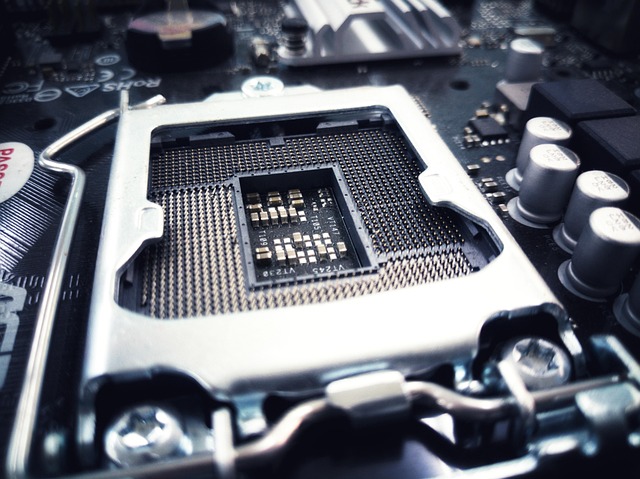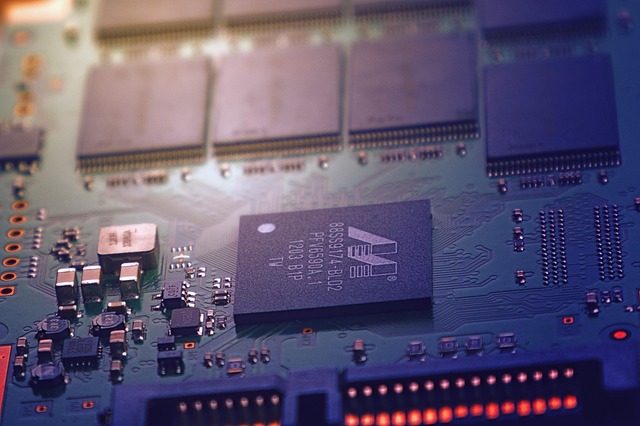Learn whether 70°C is safe for your CPU and discover practical tips to manage temperatures, improve performance, and extend your processor’s lifespan effectively.
In this article, we explore whether 70°C is too hot for a CPU, what causes high temperatures, and how to manage them effectively. Learn tips to optimize cooling, monitor performance, and protect your processor’s lifespan. Perfect for gamers, creators, and PC enthusiasts!
Understanding CPU Temperatures:
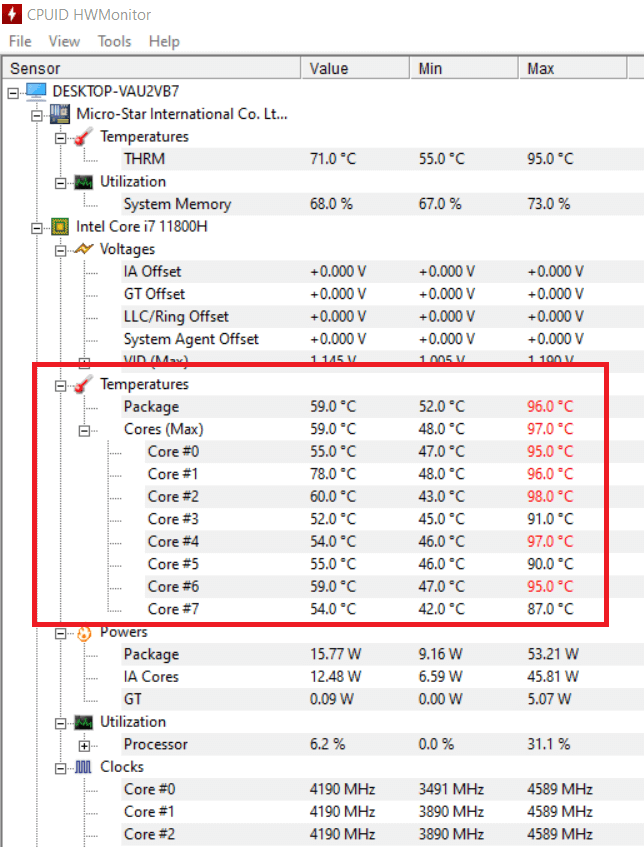
The temperature of a CPU can vary based on factors such as workload, ambient temperature, cooling solution, and even the type of CPU. To determine if 70°C is hot for your CPU, it’s essential to first understand what constitutes a “normal” operating temperature.
Idle vs. Load Temperatures:
- Idle Temperature: This refers to the CPU temperature when your computer is not performing any intensive tasks. Typically, idle temperatures range between 30°C and 50°C, depending on the cooling solution and environmental conditions.
- Load Temperature: When running demanding applications like video editing software, games, or rendering tasks, CPUs can heat up significantly. Most modern CPUs are designed to operate safely between 60°C and 85°C under heavy loads.
Thermal Throttling:
Thermal throttling is a built-in safety feature in CPUs. If the CPU temperature exceeds its maximum safe operating range, it reduces its performance to cool down. This prevents permanent damage but can negatively impact performance.
Is 70°C Safe for Your CPU?
For most modern CPUs, a temperature of 70°C under load is generally considered safe. However, the specific temperature range can vary based on the CPU model and manufacturer.
Intel CPUs:
- Intel CPUs typically have a maximum operating temperature (Tj Max) of around 100°C. At 70°C, you’re well within the safe zone, even under load.
Read More: Bad CPU Type In Executable Homebrew – Causes and Solutions!
AMD CPUs:
- AMD Ryzen processors also have a Tj Max ranging from 95°C to 105°C, depending on the model. A temperature of 70°C is similarly safe for these CPUs.
Factors to Consider:
While 70°C is safe, it’s always a good idea to aim for lower temperatures to prolong the lifespan of your CPU. Consistently running at higher temperatures, even within the safe range, can contribute to long-term wear and tear.
What Causes High CPU Temperatures?
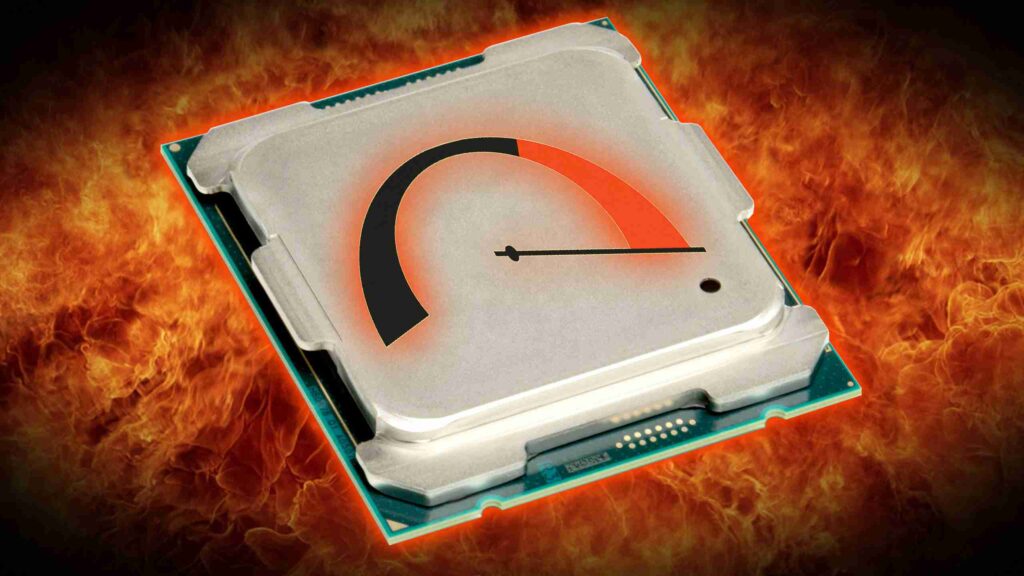
If your CPU frequently hits 70°C or higher, it’s worth investigating the causes. Here are some common reasons:
1. Poor Cooling System:
- Inadequate or malfunctioning cooling solutions, such as stock coolers, can struggle to dissipate heat effectively.
2. Dust Accumulation:
- Dust buildup in the CPU cooler or case fans can impede airflow, causing higher temperatures.
3. Overclocking:
- Pushing your CPU beyond its factory settings for higher performance can lead to increased heat generation.
4. High Ambient Temperatures:
- A warm room or environment can affect your PC’s cooling efficiency.
5. Insufficient Thermal Paste:
- Poor application or degraded thermal paste can reduce heat transfer between the CPU and cooler.
Read More: What Factors Determine The Processing Power Of A CPU – A Comprehensive Guide!
6. Heavy Workloads:
- Running intensive applications for extended periods can naturally lead to higher temperatures.
How to Keep Your CPU Temperature Below 70°C
If you’re concerned about your CPU temperature, here are practical steps to ensure it stays within safe limits:
1. Invest in a High-Quality Cooler:
- Air Coolers: Budget-friendly and effective for most users. Brands like Noctua and Cooler Master offer reliable options.
- Liquid Coolers: Ideal for enthusiasts and overclockers. Brands such as Corsair and NZXT provide excellent liquid cooling solutions.
2. Ensure Proper Airflow:
- Arrange case fans for optimal airflow: intake fans at the front and exhaust fans at the rear or top of the case.
- Keep your PC case clean and well-ventilated.
3. Clean Your System Regularly:
- Remove dust from your CPU cooler, case fans, and vents using compressed air.
- Perform this maintenance every 3-6 months, depending on your environment.
4. Reapply Thermal Paste:
- If your CPU has been in use for a while, consider reapplying thermal paste. Use high-quality paste from brands like Arctic or Thermal Grizzly.
5. Monitor Your Temperatures:

- Use tools like HWMonitor, Core Temp, or MSI Afterburner to track CPU temperatures in real-time.
- Keep an eye on idle and load temperatures to identify any abnormal spikes.
6. Optimize Workloads:
- Close unnecessary background applications when running intensive tasks.
- Schedule demanding processes during cooler parts of the day.
When to Worry About CPU Temperatures?
While 70°C is safe, there are scenarios where you should pay closer attention:
Consistently High Temperatures:
- If your CPU frequently exceeds 85°C, it may indicate cooling issues or overloading.
Sudden Temperature Spikes:
- A sudden rise in temperature could be due to hardware failure or improper cooling installation.
Performance Issues:
- If you notice thermal throttling or decreased performance, investigate the cause immediately.
FAQ’s
1. Is 70°C too hot for a CPU?
A CPU temperature of 70°C is generally safe during heavy workloads for most modern processors, but maintaining lower temperatures helps ensure better long-term performance and reliability.
2. What is the ideal CPU temperature?
Ideal CPU temperatures range from 30\u201350\u00b0C when idle and below 85\u00b0C under load. Maintaining these levels ensures optimal performance and prolongs the CPU\u2019s lifespan.
3. Can a CPU handle temperatures above 90°C?
Prolonged exposure to CPU temperatures exceeding 90°C can accelerate wear, reduce lifespan, and potentially lead to thermal throttling or performance issues over time.
4. How can I lower my CPU temperature?
To lower your CPU temperature, upgrade your cooling system, clean dust from fans and vents, reapply high-quality thermal paste, and maintain optimal airflow inside your PC case.
5. What tools can I use to monitor CPU temperatures?
Popular tools like HWMonitor, Core Temp, and MSI Afterburner allow users to monitor CPU temperatures in real-time, ensuring optimal performance and preventing overheating issues effectively.
Conclusion:
So, is 70°C hot for a CPU? The answer depends on the context, but in most cases, 70°C under load is perfectly normal and safe for modern CPUs. However, it’s always wise to monitor your temperatures and take steps to optimize cooling. By following the tips outlined above, you can ensure your CPU runs efficiently and enjoys a long lifespan.
Remember, maintaining a healthy CPU temperature not only boosts performance but also safeguards your investment in your PC. Whether you’re a gamer, content creator, or casual user, proper temperature management is key to a smooth computing experience.