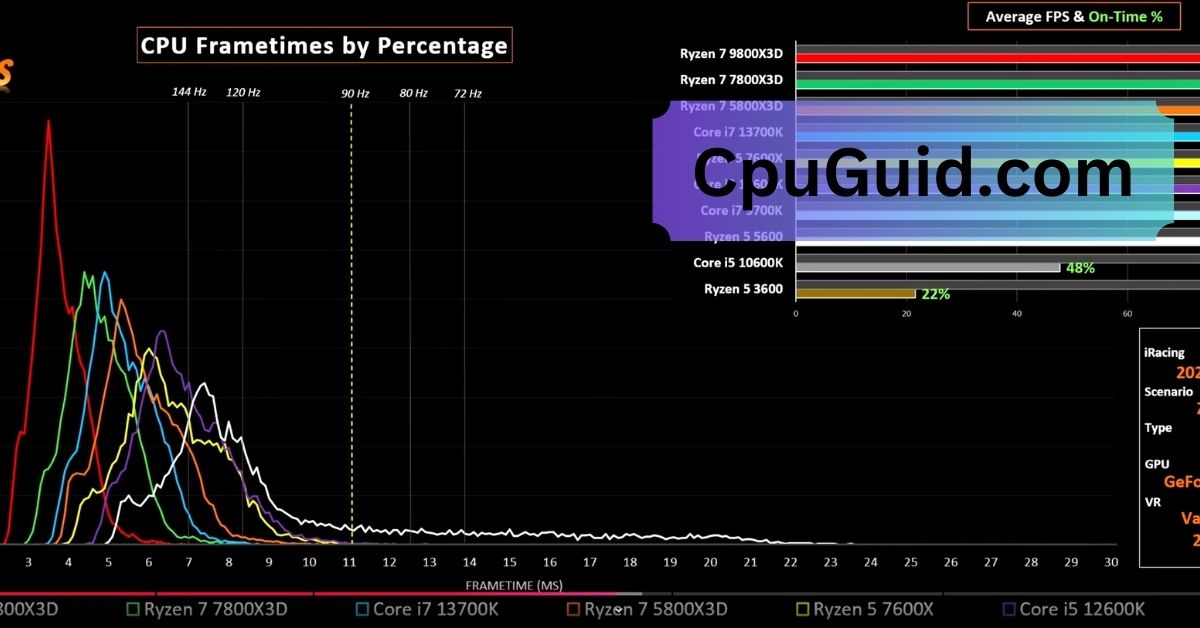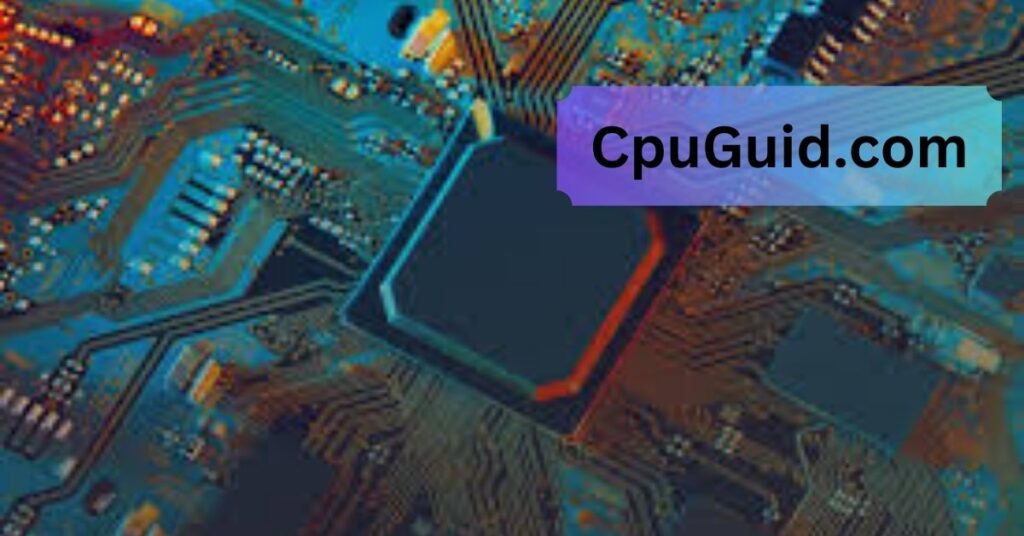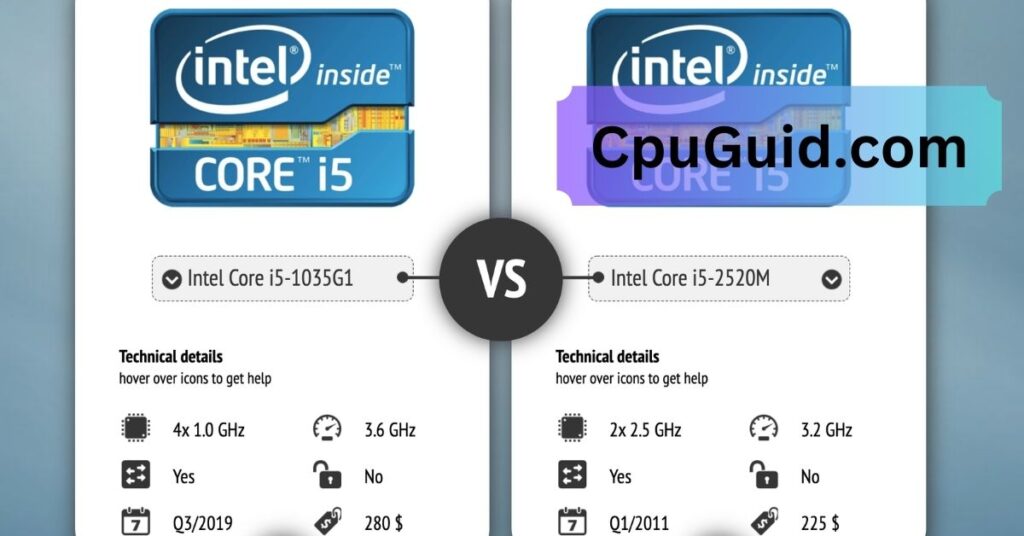Discover whether VR is CPU or GPU intensive and optimize your hardware for a seamless experience. Understand the roles of both CPU and GPU in VR performance.
In this article, we’ll delve into how VR leverages both the CPU and GPU, explore the relative importance of each, and offer tips on optimizing your VR hardware for a smooth VR experience.
What Is Virtual Reality (VR)?

Before diving into the technical details, it’s important to define Virtual Reality. VR refers to a simulated experience that can be similar to or completely different from the real world. Using a combination of hardware and software, VR immerses users in 3D environments through a headset and sometimes additional peripherals such as controllers, gloves, or treadmills.
When it comes to VR, performance is critical. Users expect smooth, realistic visuals and responsive interactivity to avoid nausea or discomfort, making it crucial to have a powerful setup that can handle the demands of VR applications.
The Role of the CPU in VR:
The Central Processing Unit (CPU) is the brain of any computer. It processes instructions from applications, manages the system’s resources, and handles background tasks. In the context of VR, the CPU is responsible for several important functions:
- Physics and AI Processing: In VR, physical simulations and AI-driven behaviors are common. For example, a VR game might have characters with complex behavior patterns or an environment that reacts realistically to the player’s actions. The CPU handles all of these tasks, calculating the physics of objects and determining how virtual entities interact with the player.
- Running Background Processes: The CPU ensures that essential background tasks like operating system processes, network communications, and device management run without hindering the main VR experience.
- Frame Management: Although the GPU is primarily responsible for rendering frames, the CPU has to manage which frames to display at what time. In VR, maintaining a high frame rate (usually 90 FPS or higher) is vital to create a smooth and comfortable experience, and the CPU helps manage the flow of this data.
- Input Handling: The CPU is also in charge of interpreting inputs from VR controllers, motion sensors, and other devices. It processes these inputs and sends them to the GPU and other components to ensure the VR environment reacts accordingly.
The Role of the GPU in VR:
While the CPU handles computations and manages processes, the Graphics Processing Unit (GPU) is the star of the show when it comes to rendering the visuals in VR. The GPU is responsible for:
- Rendering High-Quality Graphics: VR requires high-quality, realistic graphics to immerse users fully. This means the GPU must render complex 3D models, textures, and lighting effects in real-time at a high frame rate, typically 90 FPS or higher for a smooth experience.
- Low Latency Rendering: VR demands low latency to prevent discomfort. The GPU has to render frames quickly and with minimal delay to keep the environment in sync with the player’s movements. This is especially crucial for motion tracking, where even a slight delay can cause motion sickness.
- Stereo Rendering: VR displays use two screens (one for each eye), and the GPU needs to render two images simultaneously. This requires significant computational power, especially when it comes to high-resolution displays.
- Visual Effects and Immersion: The GPU also handles complex effects like lighting, shadows, reflections, and particle effects, all of which contribute to the immersion in VR. The more powerful the GPU, the better these effects can be rendered in real-time.
Read More: Why Is My Cpu Overclocking Itself – Causes and Fixes Explained!
CPU vs. GPU: Which is More Intensive for VR?
Now that we understand the individual roles of the CPU and GPU in VR, let’s compare them in terms of intensity.
GPU: The Primary Driver of VR Graphics!
In general, VR is more GPU-intensive than CPU-intensive. The reason lies in the massive graphical demands that VR places on the system. VR headsets often feature high-resolution displays and require rendering of complex 3D worlds at high frame rates. All of this requires a powerful GPU capable of delivering smooth and realistic graphics.
Moreover, VR environments demand stereo rendering, which means the GPU needs to render two views for each frame, effectively doubling the workload. The GPU is also responsible for delivering low latency and high-quality visual effects, making it the main bottleneck in VR performance.
CPU: Supporting the VR Experience!
While the GPU is the primary player when it comes to rendering VR visuals, the CPU is equally important for ensuring that the overall experience is smooth and responsive. A weak CPU can cause frame stuttering, lag, or delays in processing input, leading to a subpar experience.
The CPU’s role in managing physics, AI, and background processes is vital for maintaining realism in VR environments. Additionally, the CPU plays a significant role in managing the flow of data between the GPU and other system components, so a weak CPU can create bottlenecks that affect overall performance.
Optimizing for VR: Balancing CPU and GPU!

To achieve the best VR performance, it’s important to strike a balance between your CPU and GPU. Here are some tips for optimizing both:
- Choose a High-Performance GPU: As the GPU is responsible for rendering the bulk of VR content, investing in a high-performance GPU is crucial for a smooth and immersive experience. GPUs like the NVIDIA RTX 3080 or AMD RX 6800 XT are excellent choices for high-end VR systems.
- Pair with a Strong CPU: While the GPU is the key player in VR rendering, a capable CPU is also necessary to handle physics, AI, and background tasks without causing bottlenecks. A multi-core processor, such as the Intel Core i7 or AMD Ryzen 7, should provide sufficient power for most VR applications.
- Prioritize Frame Rate and Latency: Both the CPU and GPU contribute to frame rate and latency in VR. Aim for a system that can maintain a steady 90 FPS or higher, as lower frame rates can lead to motion sickness. Ensure that both your CPU and GPU are capable of handling this demand.
- Check System Requirements for VR Software: Different VR games and applications have varying system requirements. Before purchasing VR software, always check the recommended hardware specifications to ensure your CPU and GPU meet the necessary performance levels.
- Use Performance Monitoring Tools: Tools like MSI Afterburner, GPU-Z, or HWMonitor can help you monitor your CPU and GPU performance during VR use. If you notice significant underperformance from either component, consider upgrading or optimizing your system.
FAQ’s
1. Is VR more dependent on CPU or GPU?
VR relies more on the GPU for rendering graphics, but the CPU also plays a vital role in managing system processes and inputs.
2. Can a weak CPU affect VR performance?
Yes, a weak CPU can cause performance bottlenecks, affecting input processing, background tasks, and overall system responsiveness in VR.
3. Do I need a powerful GPU for VR?
Yes, VR requires a high-performance GPU to render smooth, immersive visuals at a high frame rate, ensuring a seamless experience.
4. What is the ideal frame rate for VR?
For optimal VR performance, a steady 90 FPS or higher is recommended to avoid motion sickness and ensure smooth gameplay.
5. Can I use a lower-end CPU for VR?
While a powerful GPU is more important for VR, a capable CPU is still needed for smooth performance. Low-end CPUs may struggle to manage the required tasks effectively.
Conclusion:
In conclusion, while VR is both CPU and GPU-intensive, the GPU generally takes the lead in terms of graphical processing demands. A powerful GPU is essential for rendering immersive and high-quality VR environments. However, the CPU also plays a critical supporting role, handling physics, AI, background processes, and input management to ensure the overall experience is smooth and responsive.