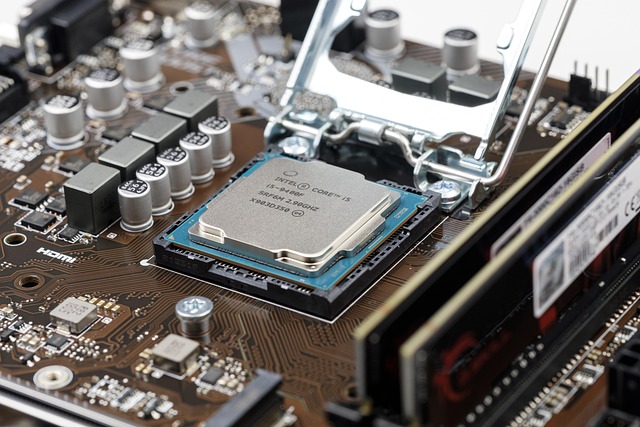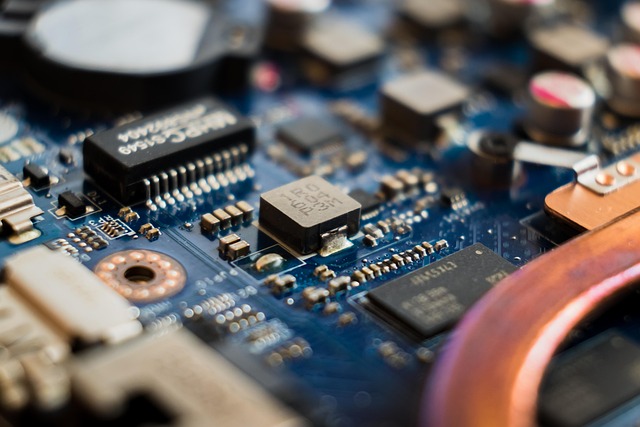Is 4000rpm Too Low For Cpu Fan – A Comprehensive Guide!
Wondering if 4000 RPM is too low for your CPU fan? Discover the ideal fan speeds for optimal cooling, performance, and noise levels in this comprehensive guide.
In this article, we explore the significance of CPU fan RPM and how it impacts cooling, performance, and noise levels. We discuss whether 4000 RPM is too low for your CPU fan and provide insights into optimizing fan speeds based on your system’s needs. Learn practical tips to ensure your CPU runs efficiently while maintaining quiet operation.
What is RPM in CPU Fans?

Before answering the main question, let’s first explore what RPM means in the context of a CPU fan. RPM stands for revolutions per minute. It indicates the speed at which the CPU fan blades rotate to draw air and expel heat away from the processor. The faster the fan spins, the more air it moves, which generally results in better cooling performance.
A CPU fan’s RPM can range from around 1000 RPM to 6000 RPM, depending on the model and cooling requirements. However, the performance is not solely determined by the fan’s RPM; the design of the fan, the quality of thermal paste, and the case’s airflow also play significant roles in overall cooling efficiency.
What Factors Affect the Ideal RPM for CPU Fans?
Several factors can influence the ideal RPM for a CPU fan:
- CPU Temperature: If your CPU is running at high temperatures, the fan will need to operate at higher speeds to effectively dissipate the heat. However, if the CPU is relatively cool, the fan speed can be lower.
- Cooling Solution: The type of cooler you are using — whether it’s air cooling, liquid cooling, or a hybrid solution — impacts the fan speed. High-performance air coolers or liquid coolers can sometimes maintain efficient cooling at lower RPMs.
- Case Airflow: Proper airflow within the PC case is crucial. Even with a fan running at high RPM, if the airflow inside the case is poor, the cooling efficiency could be compromised. A well-ventilated case might require a lower RPM for the CPU fan to keep the system cool.
- Ambient Temperature: The temperature of the room or environment where your PC is located also affects the required fan speed. In hotter environments, the CPU fan might need to spin faster to maintain an optimal temperature.
- Fan Design and Efficiency: Some CPU fans are specifically designed to operate at lower RPMs while still offering efficient cooling. These fans typically have larger blades, advanced motor technology, or optimized designs that improve air circulation even at lower speeds.
Is 4000 RPM Too Low for a CPU Fan?
Now that we have a clearer understanding of RPM and the factors affecting CPU cooling, let’s address whether 4000 RPM is too low for a CPU fan.
In general, a CPU fan running at 4000 RPM is considered to be on the higher end of the spectrum. Most standard CPU fans, particularly for mid-range builds, usually operate between 1500 and 2500 RPM under normal conditions.
High-performance or aftermarket coolers may push this range higher, especially during gaming, rendering, or other CPU-intensive tasks.
Here are some important points to consider regarding a CPU fan running at 4000 RPM:
Read More: Do You Have To Reinstall Windows With A New Cpu – Reinstalling Windows Explained!
1. High Cooling Efficiency:
At 4000 RPM, a CPU fan is moving a significant amount of air, which should generally result in excellent cooling performance. This could be beneficial if you’re running a high-performance CPU that tends to get hotter or if you’re performing resource-heavy tasks like gaming, video editing, or 3D rendering.
2. Noise Level:
While 4000 RPM is not extraordinarily high, it can still result in a noticeable increase in noise compared to lower RPM settings (such as 1000-2000 RPM). If noise is a concern, you may want to look into other ways to improve cooling without over-relying on fan speed, such as optimizing case airflow, upgrading thermal paste, or using quieter fans designed to operate at higher speeds with minimal noise.
3. Possible Overkill for Low-Performance Systems:
For everyday computing tasks such as web browsing, word processing, and light media consumption, a CPU fan spinning at 4000 RPM may be unnecessary. These tasks don’t require as much cooling power, and such high fan speeds could be excessive, leading to more noise without substantial benefits.
4. Impact on Longevity:
The long-term effects of running a fan at high RPMs, such as 4000, depend on the fan’s quality and how well it is maintained. Some fans are designed to operate at high RPMs without significant wear, while others may experience faster degradation in performance and lifespan under constant high-speed operation. Always ensure that the fan is from a reputable brand and is rated for high speeds.
When Is 4000 RPM Too Low?

In some cases, 4000 RPM might be too low, especially for highly demanding workloads or extreme overclocking. Here are scenarios where you may need more than 4000 RPM:
- Overclocked Systems: If you’re overclocking your CPU, you’re pushing the processor beyond its stock limits, generating more heat than usual. In such cases, the CPU fan needs to work harder, often requiring speeds above 4000 RPM to prevent thermal throttling.
- Intensive Gaming or Rendering: When engaging in activities that put a heavy load on your CPU, such as playing AAA games at high settings or video editing in 4K, the CPU may generate significant heat. A fan speed of 4000 RPM might not be sufficient to maintain optimal temperatures, and you may need to increase fan speeds or add more cooling solutions.
- Poor Airflow and Ventilation: If your PC case lacks proper airflow (due to poorly placed fans, dust buildup, or lack of ventilation), even 4000 RPM might not be enough to cool the CPU effectively. It’s important to ensure that the case has adequate intake and exhaust airflow to support cooling.
Alternatives and Solutions for Effective Cooling:
If you find that 4000 RPM is insufficient for your system or too noisy for your comfort, there are a few alternatives and solutions to consider:
- Upgrade Your Cooling Solution: If you’re using a basic stock cooler, consider upgrading to an aftermarket air cooler or an all-in-one liquid cooling solution. These coolers can provide superior performance and may allow for quieter operation at lower RPMs.
- Improve Case Airflow: Ensure your PC case has proper airflow by installing case fans, dust filters, and cable management solutions. Good airflow helps the CPU fan do its job efficiently without needing to run at higher speeds.
- Thermal Paste Replacement: Over time, thermal paste can degrade, causing poor heat transfer between the CPU and the cooler. Reapplying high-quality thermal paste can improve heat dissipation and allow your CPU fan to operate more efficiently.
- Use Software to Manage Fan Speeds: Many motherboards and cooling systems allow you to control fan speeds through BIOS settings or third-party software. You can configure fan profiles that ramp up the RPM when needed and reduce the speed when temperatures are within a safe range.
FAQ’s: Is 4000rpm Too Low For Cpu Fan!
1. Is 4000 RPM enough for gaming PCs?
Yes, 4000 RPM is usually sufficient for gaming PCs, offering excellent cooling during intensive tasks, but may produce more noise compared to lower RPM settings.
2. What is the average RPM range for CPU fans?
Most standard CPU fans operate between 1000 and 2500 RPM, while high-performance models can go above 4000 RPM for better cooling.
3. Will 4000 RPM damage my CPU fan?
No, 4000 RPM should not damage your CPU fan as long as it’s designed to handle high speeds and is properly maintained.
4. Can I run my CPU fan at a lower RPM?
Yes, you can run your CPU fan at lower RPMs if the temperature is within safe limits, but this may affect cooling performance during heavy usage.
5. How can I reduce fan noise at 4000 RPM?
To reduce noise at 4000 RPM, consider using quieter fans, improving case airflow, or using software to adjust fan speed according to temperature needs.
Conclusion: Is 4000rpm Too Low For Cpu Fan!
In summary, 4000 RPM is not inherently too low for a CPU fan. In fact, it’s relatively high and can offer excellent cooling performance in most situations. However, whether 4000 RPM is sufficient depends on your specific system configuration, workload, and cooling setup. For users running low-intensity tasks or using an entry-level CPU, 4000 RPM might be unnecessary, but for gaming, content creation, or overclocking, this speed could be crucial for maintaining optimal temperatures.