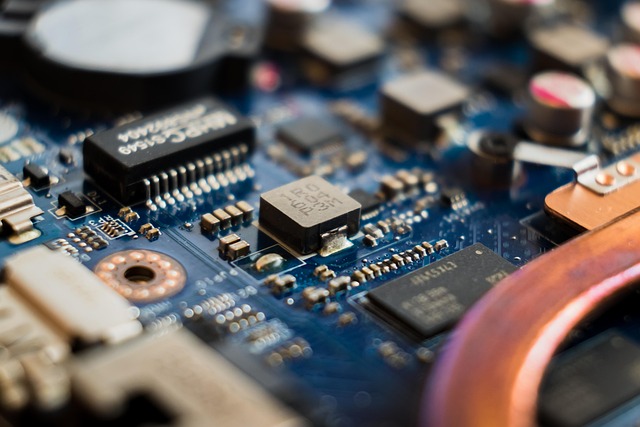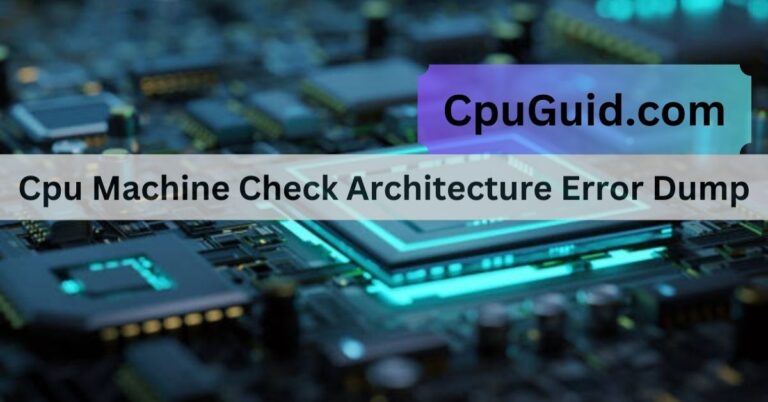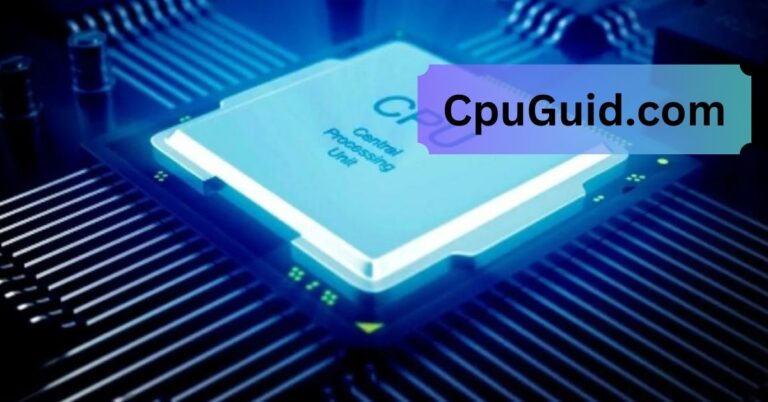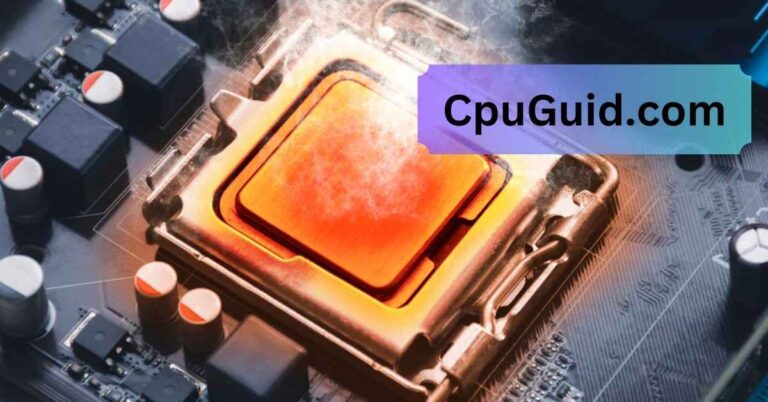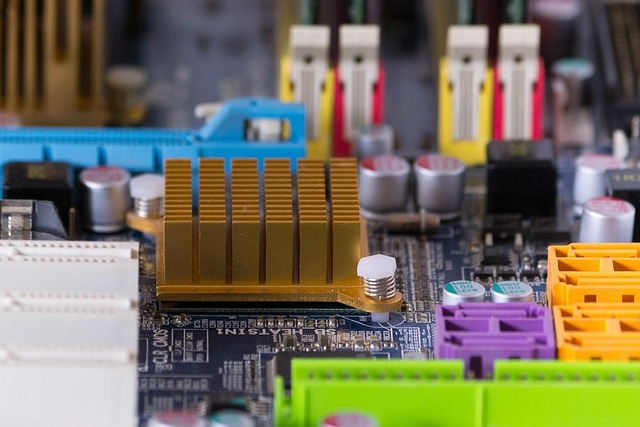Can I Use 70 Alcohol To Clean Cpu – A Complete Guide!
Safely clean your CPU using 70% isopropyl alcohol to remove grime and thermal paste. Follow our guide for better performance and a longer-lasting processor.
In this article, we explain how to safely clean your CPU using 70% isopropyl alcohol. Learn step-by-step methods to remove dust and thermal paste while protecting your hardware. Follow our tips to improve performance, prevent overheating, and extend your CPU’s lifespan.
Why Clean a CPU?
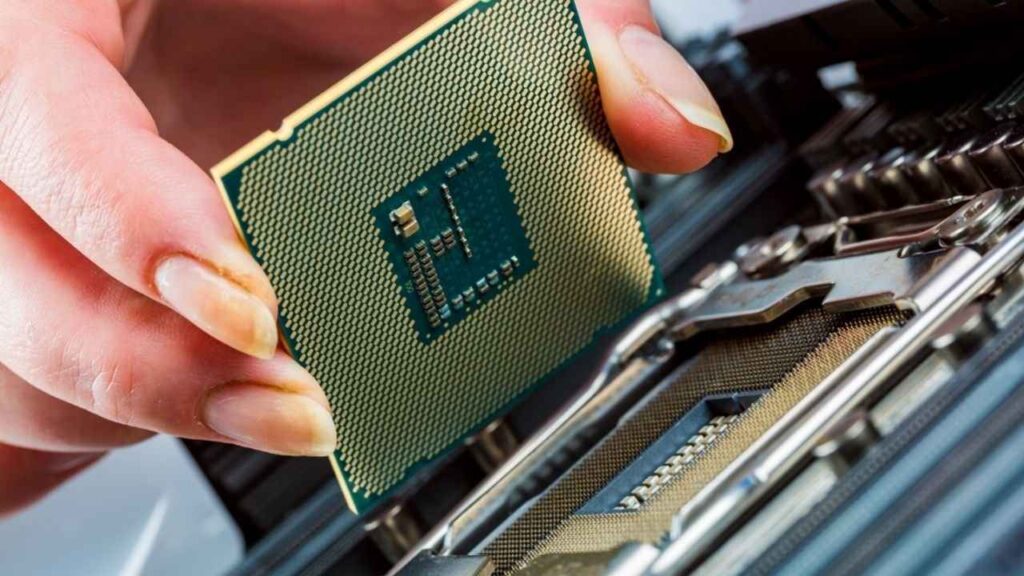
The CPU is the heart of your computer, responsible for executing instructions and processing data. It generates significant heat during operation, which is managed by a cooling system comprising a heat sink and fan. Dust and thermal paste buildup can hinder heat dissipation, leading to:
- Overheating: A dirty CPU may overheat, causing throttling or even shutdowns.
- Performance Issues: Excess heat can degrade the CPU’s performance over time.
- Shortened Lifespan: Prolonged exposure to high temperatures can reduce the lifespan of your CPU.
Regular cleaning ensures your CPU operates efficiently and lasts longer.
Is 70% Alcohol Safe for Cleaning a CPU?
The short answer is: Yes, but with precautions.
70% isopropyl alcohol (IPA) is a common household disinfectant and cleaning agent. While higher concentrations, such as 90% or 99%, are often recommended for cleaning electronics, 70% alcohol can be used in a pinch if handled carefully.
Pros of Using 70% Alcohol:
- Availability: It’s widely available and affordable.
- Effective Solvent: It dissolves grime, old thermal paste, and oils effectively.
Non-Conductive (When Dry): Isopropyl alcohol evaporates quickly, leaving no residue, making it safe for electronics.
Cons of Using 70% Alcohol:
- Higher Water Content: The remaining 30% is water, which can potentially increase the risk of corrosion if not dried thoroughly.
- Slower Evaporation: Compared to 90% or 99% alcohol, it may take slightly longer to evaporate.
Read More:http://Is Anti Aliasing Cpu Or Gpu – A Comprehensive Guide!
How to Safely Clean a CPU Using 70% Alcohol
Cleaning your CPU requires patience and care. Follow these steps for a safe cleaning process:
1. Gather Your Supplies:
- 70% isopropyl alcohol
- Lint-free cloth or microfiber cloth
- Cotton swabs
- Small plastic scraper or an old credit card
- Compressed air (optional)
- Anti-static wrist strap (recommended to prevent static discharge)
2. Prepare the Workspace:
- Work in a clean, dust-free environment.
- Disconnect your computer from the power source and remove all cables.
- Wear an anti-static wrist strap or periodically touch a grounded metal object to discharge static electricity.
3. Remove the CPU:

- Gently remove the heat sink and fan assembly from the CPU.
- Unlock the CPU socket and carefully lift the CPU from the motherboard.
4. Clean the Heat Sink and Fan:
- Use compressed air to blow out dust from the heat sink and fan.
- Wipe down the heat sink with a lint-free cloth dampened with 70% alcohol.
5. Clean the CPU Surface:
- Use a small amount of 70% alcohol on a lint-free cloth to clean the top of the CPU.
- For stubborn thermal paste, use a plastic scraper to gently remove the bulk of the paste, then clean the residue with alcohol and a cotton swab.
6. Allow Time to Dry:
- Let the CPU and other components air dry completely before reassembly. Ensure no moisture remains, as water can damage electronics.
7. Reapply Thermal Paste:
- Before reinstalling the CPU, apply a pea-sized amount of thermal paste to its surface. This ensures efficient heat transfer to the heat sink.
Read More:http://Is 60c Safe For Cpu – Safe CPU Temperatures Explained!
8. Reassemble and Test:
- Secure the CPU back into the socket and reattach the heat sink and fan.
- Power on the system to ensure everything is working correctly.
When Should You Avoid Using 70% Alcohol?
While 70% alcohol is generally safe for cleaning a CPU, there are situations where it’s better to use 90% or 99% alcohol:
- Heavy Residue: For cleaning dried or stubborn thermal paste, higher-concentration alcohol dissolves residue more effectively.
- Frequent Maintenance: Regular cleaning with 70% alcohol may introduce cumulative moisture. Opt for higher concentrations to minimize risks.
Alternative Cleaning Solutions:
If 70% alcohol isn’t available, consider these alternatives:
- 90% or 99% Isopropyl Alcohol: These concentrations evaporate faster and minimize water exposure.
- Commercial Electronics Cleaners: Specifically designed for delicate electronic components.
- Dry Cleaning with Compressed Air: Use compressed air for dust removal if you don’t need to clean thermal paste.
Common Mistakes to Avoid:

To ensure a smooth cleaning process, avoid these pitfalls:
- Using Water: Never use water or household cleaners, as they can cause corrosion or short circuits.
- Rushing the Drying Process: Always allow components to dry thoroughly before reassembly.
- Skipping Anti-Static Precautions: Static discharge can irreparably damage your CPU or motherboard.
- Using Excessive Force: Be gentle when scraping or wiping to avoid damaging delicate surfaces.
Why is Cleaning Important for a CPU?
The CPU, or Central Processing Unit, is the powerhouse of your computer. Its continuous operation generates heat, managed by cooling systems like heat sinks and fans. Accumulation of dirt, dust, and old thermal paste can lead to:
- Overheating: Excess heat triggers thermal throttling, reducing performance.
- Hardware Damage: Sustained overheating can permanently damage components.
- Reduced Efficiency: Dust acts as an insulator, trapping heat.
Regular cleaning ensures your system runs smoothly and extends its lifespan.
Can 70% Alcohol Be Used?
Yes, 70% alcohol can be used with caution. However, it’s important to consider its limitations. The 30% water content increases drying time and the potential for corrosion if the cleaning is rushed or incomplete. When used carefully, 70% alcohol effectively removes thermal paste and grime. For optimal safety, allow sufficient drying time to ensure no moisture remains.
Read More:http://Env Node Bad Cpu Type In Executable – A Comprehensive Guide!
Tips for Safe CPU Cleaning:
- Use Proper Tools: Lint-free cloths, cotton swabs, and compressed air are essential.
- Avoid Over-Wetting: Dampen cleaning materials lightly to prevent liquid seepage into crevices.
- Prioritize Drying: Leave all cleaned components in a dry environment for at least 15–30 minutes.
FAQ’s
1. Is 70% alcohol safe for cleaning a CPU?
Yes, it is safe when used carefully and dried thoroughly to avoid moisture damage.
2. Why is cleaning a CPU important?
It prevents overheating, improves performance, and extends the lifespan of the CPU.
3. What tools do I need to clean a CPU?
Lint-free cloth, cotton swabs, isopropyl alcohol, a plastic scraper, and compressed air are essential.
4. How long should I let the CPU dry after cleaning?
Allow at least 15–30 minutes for thorough air drying to ensure no moisture remains.
5. What alternatives can I use if 70% alcohol isn’t available?
Use 90% or 99% isopropyl alcohol, commercial electronics cleaners, or dry cleaning methods like compressed air.
Conclusion:
Using 70% alcohol to clean your CPU is safe if done carefully. While higher concentrations are generally recommended for cleaning electronics, 70% alcohol is an effective and accessible alternative when handled properly. Remember to follow best practices, work in a static-free environment, and prioritize thorough drying to ensure the safety and longevity of your CPU.