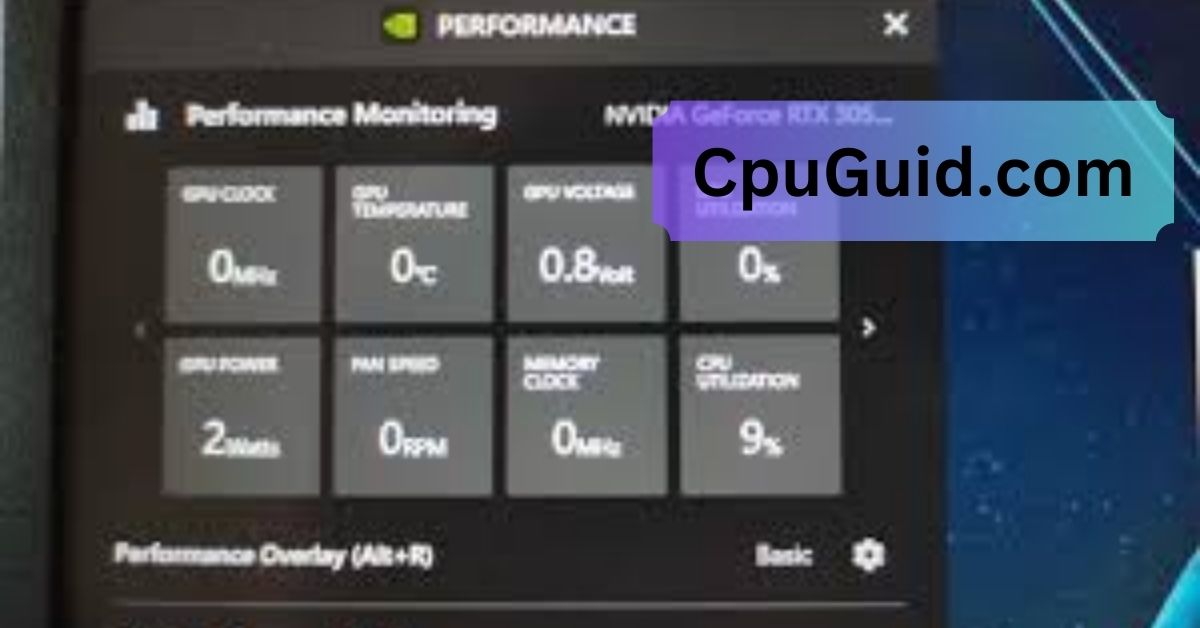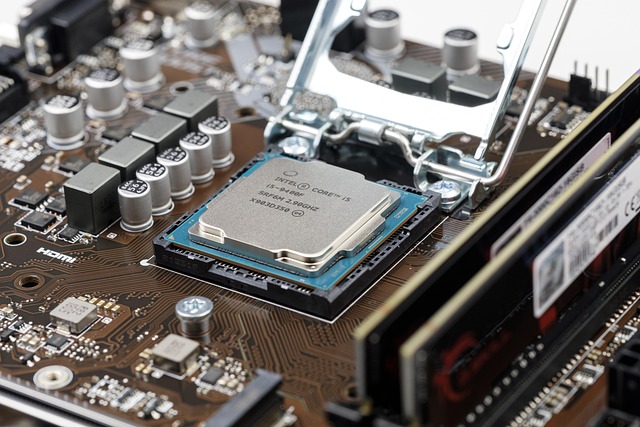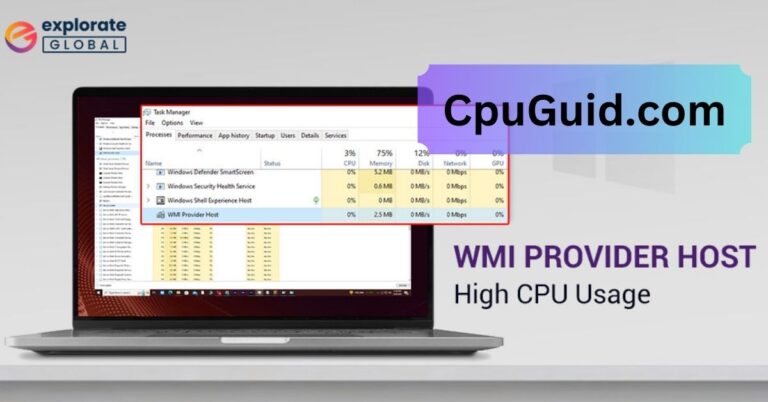How To Check Cpu Temperature Reddit – Top Tips from Reddit Users!
Check your CPU temperature with tools like HWMonitor, Core Temp, or BIOS settings. Keep your system cool and optimize performance with these easy methods!
In this article, we explore how to check CPU temperature using tools like HWMonitor, Core Temp, and BIOS settings. Learn tips from Reddit users on monitoring and managing CPU temperatures. Keep your computer cool and running efficiently with these simple solutions!
Why Monitoring CPU Temperature Matters?
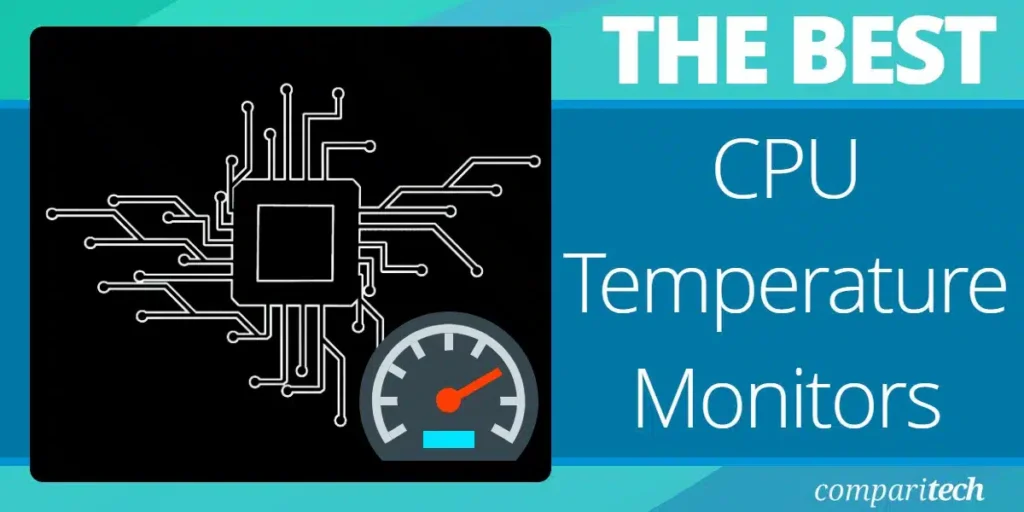
Before diving into the methods, it’s essential to understand why keeping an eye on your CPU temperature is important:
- Performance Optimization: High temperatures can cause your CPU to throttle its performance to prevent damage, leading to slower computer operations.
- Hardware Longevity: Consistently high temperatures can shorten the lifespan of your CPU and other components.
- Preventing Overheating: Overheating can cause system instability, crashes, and data loss.
By regularly monitoring your CPU temperature, you can ensure your system runs smoothly and efficiently.
Reddit’s Top Recommendations for Checking CPU Temperature:
Reddit users are known for their practical advice and real-world solutions. Here are some of the most recommended methods and tools from the Reddit community to check your CPU temperature.
1. Using Built-In BIOS/UEFI:
One of the most straightforward ways to check your CPU temperature is through your computer’s BIOS or UEFI settings.
Steps to Access BIOS/UEFI:
- Restart Your Computer: Begin by restarting your PC.
- Enter BIOS/UEFI: During the boot process, press the designated key (commonly F2, F10, DEL, or ESC) to enter the BIOS/UEFI setup.
- Navigate to Hardware Monitor: Look for sections labeled “Hardware Monitor,” “System Health,” or similar.
- Check CPU Temperature: Here, you’ll find real-time CPU temperature readings.
Pros:
- No need to install additional software.
- Provides accurate temperature readings.
Cons:
- Requires a system restart.
- Less convenient for continuous monitoring.
Read More:Bad Cpu Type In Executable – Step-by-Step Guide!
2. Utilizing Third-Party Software:
For more convenient and real-time monitoring, Reddit users frequently recommend various third-party applications. Here are some of the top choices:
a. HWMonitor:
HWMonitor is a popular tool that provides comprehensive hardware monitoring, including CPU temperature.
Features:
- Displays temperatures, voltages, and fan speeds.
- Supports a wide range of hardware components.
- User-friendly interface.
How to Use:
- Download HWMonitor from the official CPUID website.
- Install and launch the application.
- View the CPU temperature under the relevant section.
Pros:
- Detailed monitoring capabilities.
- Free version available.
Cons:
- Interface may seem cluttered for some users.
b. Core Temp:
Core Temp is a lightweight tool focused specifically on CPU temperature monitoring.
Features:
- Real-time temperature readings.
- Supports individual core monitoring.
- Plugin support for extended functionality.
How to Use:
- Download Core Temp from the official website.
- Install and run the application.
- Monitor temperatures for each CPU core.
Pros:
- Minimalistic and easy to use.
- Highly accurate readings.
Cons:
- Limited to CPU temperature monitoring only.
c. MSI Afterburner:
While primarily known for GPU monitoring and overclocking, MSI Afterburner also provides CPU temperature readings.
Features:
- Real-time temperature monitoring.
- Customizable on-screen display.
- Supports overclocking and fan speed control.
How to Use:
- Download MSI Afterburner from the official MSI website.
- Install and launch the application.
- Configure the on-screen display to include CPU temperature.
Pros:
- Comprehensive monitoring and overclocking features.
- Customizable interface.
Cons:
- Can be overwhelming for users seeking simple temperature checks.
3. Using Task Manager and Built-In Windows Tools:
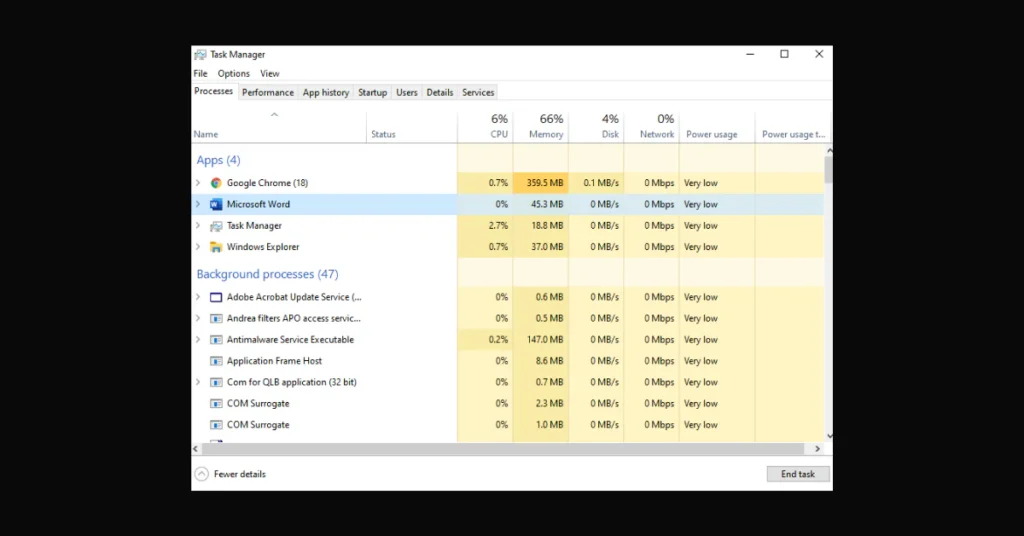
Recent updates to Windows have introduced more robust hardware monitoring features, though they might not display CPU temperature directly.
a. Task Manager (Windows 11):
Task Manager in Windows 11 offers some hardware performance insights.
How to Use:
- Press Ctrl + Shift + Esc to open Task Manager.
- Navigate to the “Performance” tab.
- Click on “CPU” to view real-time usage and performance metrics.
Note: While Task Manager provides valuable performance data, it may not display CPU temperature. For temperature monitoring, third-party tools are still recommended.
b. Windows Settings and Widgets:
Windows 11 includes widgets that can provide quick access to system performance metrics, though detailed temperature readings typically require third-party applications.
4. Leveraging Built-In Utilities for Specific Brands:
Certain PC manufacturers include proprietary software that offers CPU temperature monitoring.
a. Dell SupportAssist:
For Dell users, SupportAssist provides system health monitoring, including CPU temperatures.
How to Use:
- Install SupportAssist from the Dell website.
- Launch the application and navigate to the system health section.
- View CPU temperature and other hardware metrics.
Pros:
- Integrated with Dell systems.
- Offers additional support features.
Cons:
- Limited to Dell hardware.
b. HP Command Center:
HP Command Center is another proprietary tool for HP users, offering performance and thermal monitoring.
How to Use:
- Download HP Command Center from the HP website.
- Install and open the application.
- Access the thermal monitoring section to view CPU temperatures.
Pros:
- Tailored for HP systems.
- Additional optimization tools available.
Cons:
- Exclusive to HP hardware.
5. Monitoring via Reddit’s Hardware Communities:
Reddit hosts several communities where users share their experiences and recommendations for hardware monitoring. Engaging with these communities can provide personalized advice and troubleshooting tips.
a. r/buildapc:
r/buildapc is a vibrant community focused on PC building and hardware. Users often discuss the best tools and methods for monitoring system temperatures.
Key Takeaways:
- Recommendations for reliable monitoring software.
- Tips for optimizing cooling solutions based on temperature readings.
- Troubleshooting overheating issues with community support.
b. r/techsupport:
For those encountering specific issues related to CPU temperatures, r/techsupport is an excellent place to seek help.
Key Takeaways:
- Step-by-step guides for diagnosing temperature-related problems.
- Recommendations for hardware upgrades or cooling solutions.
- Assistance with software configuration for accurate monitoring.
c. r/overclocking:
r/overclocking is dedicated to enthusiasts looking to push their hardware beyond standard specifications. Monitoring CPU temperature is crucial in this context.
Key Takeaways:
- Advanced tools and methods for precise temperature monitoring.
- Best practices for maintaining safe temperatures during overclocking.
- Community-shared profiles and settings for optimal performance.
Read More:Can I Use 70 Alcohol To Clean Cpu – A Complete Guide!
6. Hardware Solutions: External Temperature Sensors:
While software tools are convenient, some Reddit users advocate for hardware-based solutions for more accurate and reliable temperature readings.
a. External USB Temperature Monitors:
These devices can provide real-time temperature data for various components, including the CPU.
Features:
- Plug-and-play functionality.
- LED displays for instant temperature readings.
- Minimal setup required.
Pros:
- Accurate and reliable.
- Independent of software.
Cons:
- Additional cost.
- Limited features compared to software solutions.
b. Motherboard Sensors:
High-end motherboards often come with built-in sensors that can be accessed via the BIOS or proprietary software.
How to Use:
- Access BIOS/UEFI as described earlier.
- View detailed sensor readings for the CPU and other components.
Pros:
- Integrated solution with no extra hardware needed.
- Accurate readings.
Cons:
- Limited to the number of built-in sensors.
- Requires BIOS access for hardware-level monitoring.
Best Practices for Managing CPU Temperature:
Monitoring is just the first step. Implementing best practices can help maintain optimal CPU temperatures:
1. Ensure Proper Ventilation:
- Keep Your PC in a Well-Ventilated Area: Avoid placing your computer in confined spaces where heat can accumulate.
- Clean Air Vents and Fans Regularly: Dust buildup can impede airflow, causing temperatures to rise.
2. Improve Cooling Solutions:
- Upgrade CPU Coolers: Investing in high-quality air or liquid coolers can significantly reduce CPU temperatures.
- Add More Case Fans: Increasing the number of fans improves overall airflow within the case.
3. Apply Thermal Paste Correctly:
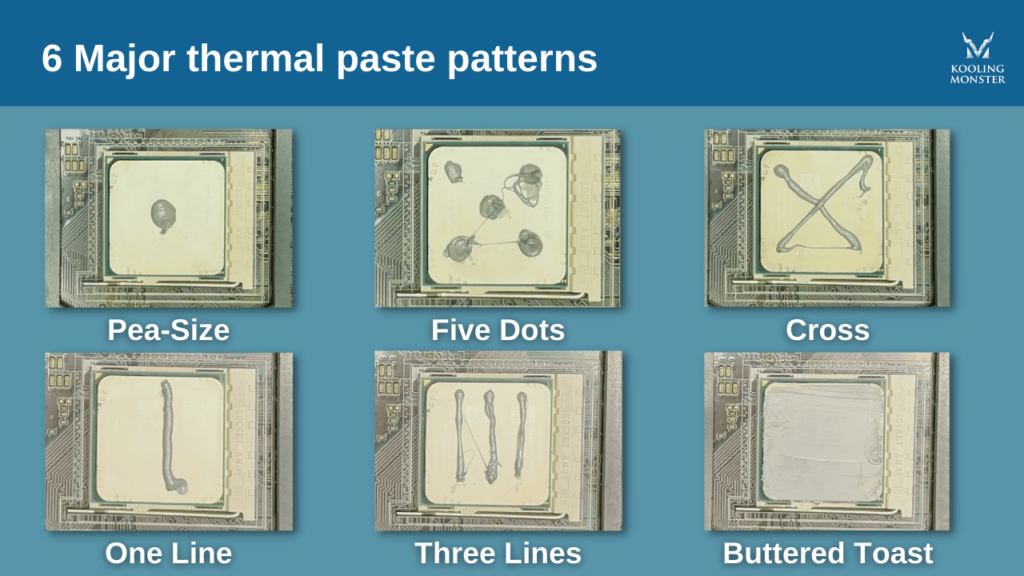
- Reapply Thermal Paste: Over time, thermal paste can degrade. Reapplying a high-quality thermal compound ensures efficient heat transfer from the CPU to the cooler.
4. Optimize Software and Workloads:
- Manage Background Processes: Limiting unnecessary background applications can reduce CPU load and heat generation.
- Monitor and Adjust Overclocking Settings: If you’ve overclocked your CPU, ensure that it’s within safe temperature ranges.
5. Use Power Management Settings:
- Adjust Power Plans: Utilizing power-saving modes can decrease CPU performance slightly but help in reducing temperatures.
- Enable CPU Throttling: Some software allows for dynamic adjustment of CPU performance based on temperature.
FAQ’s
1. What is the best tool to check CPU temperature according to Reddit?
HWMonitor and Core Temp are highly recommended for accurate CPU temperature monitoring.
2. Can I check CPU temperature without installing software?
Yes, you can check it through your BIOS/UEFI by restarting your PC and accessing the system settings.
3. What is a safe CPU temperature range?
Safe temperatures are typically below 70°C under load; anything consistently above 80°C might require attention.
4. Does Windows have a built-in tool to monitor CPU temperature?
No, Windows doesn’t directly provide CPU temperature readings; third-party tools are needed.
5. Are Reddit-recommended tools free?
Yes, many tools like HWMonitor and Core Temp offer free versions suitable for most users.
Conclusion:
Keeping an eye on your CPU temperature is essential for maintaining a healthy and efficient computer system. Reddit offers a plethora of user-driven insights and recommendations on the best tools and practices for monitoring CPU temperatures. Whether you prefer built-in BIOS tools, third-party applications like HWMonitor or Core Temp, or engaging with dedicated Reddit communities, there are ample resources to help you ensure your CPU runs cool and performs optimally.