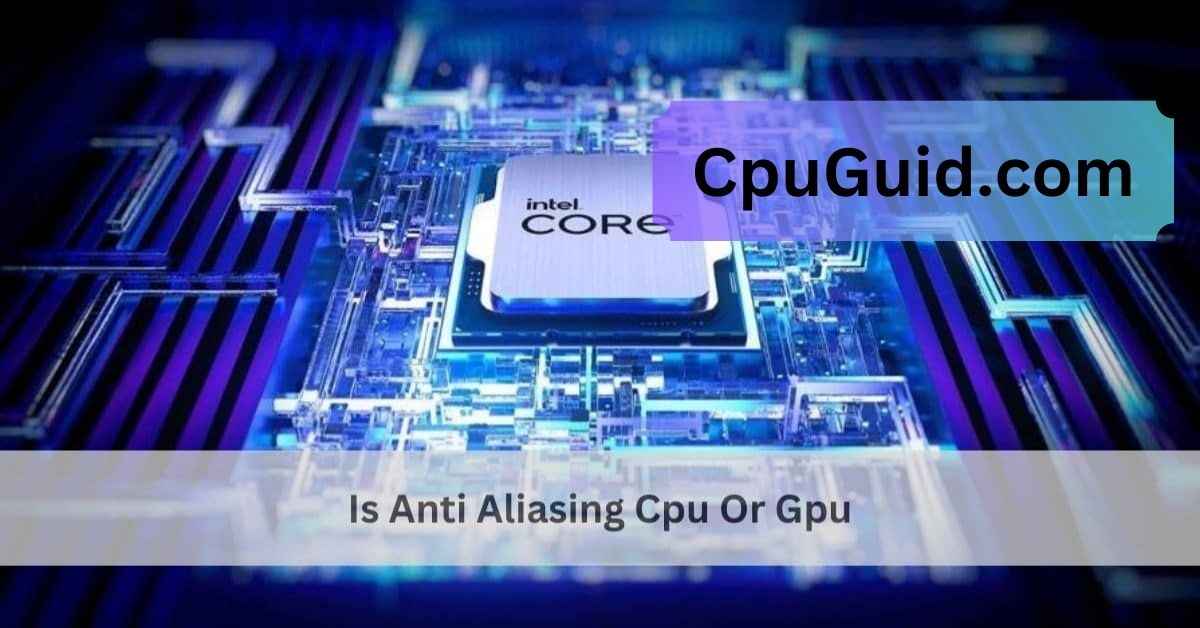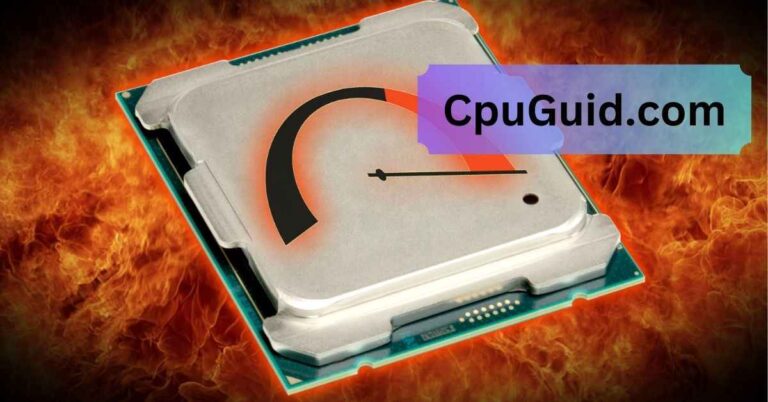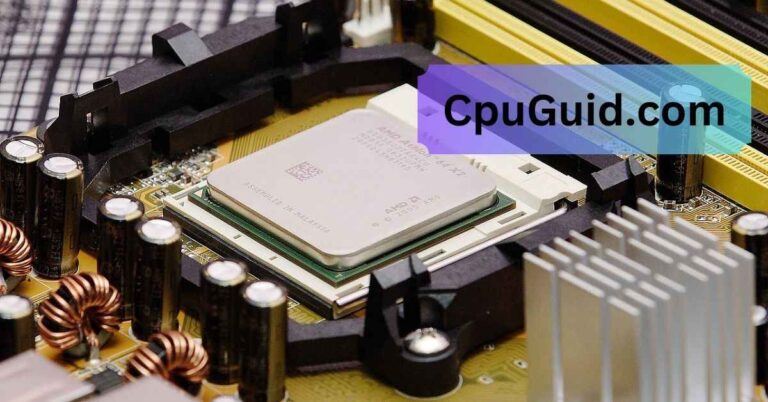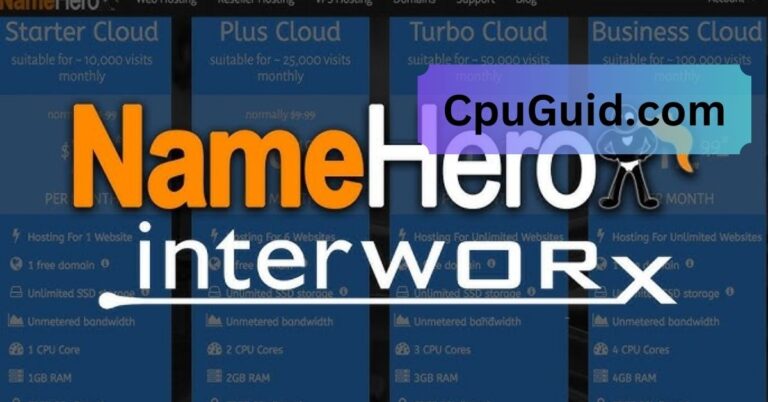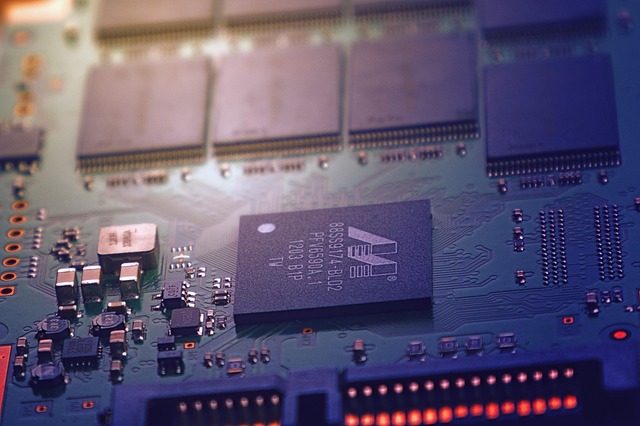Is Anti Aliasing Cpu Or Gpu – A Detailed Comparison!
Learn whether anti-aliasing is handled by the CPU or GPU in gaming and graphics rendering. Discover how the GPU’s power makes it the ideal choice.
In this article, we explain the concept of anti-aliasing and its role in improving image quality. We explore whether anti-aliasing is processed by the CPU or GPU and how each component contributes to graphics rendering. Get insights into which hardware is best suited for handling anti-aliasing tasks efficiently.
What is Anti-Aliasing?

Before diving into whether anti-aliasing is CPU or GPU-dependent, it’s important to understand what the process entails. Anti-aliasing works by blending the edges of an object with the surrounding pixels to create a smoother transition between the object and its background. This technique helps mitigate the pixelated, jagged edges that occur when trying to display high-resolution images on lower-resolution screens or at certain angles.
There are different types of anti-aliasing techniques, each with varying levels of complexity and visual fidelity:
- SSAA (Super Sampling Anti-Aliasing): This is one of the most computationally intensive anti-aliasing methods. It renders the image at a higher resolution and then downscales it to the target resolution, smoothing out jaggies. While it provides exceptional quality, it is also very demanding on both the CPU and GPU.
- MSAA (Multi-Sample Anti-Aliasing): This method samples multiple points along the edges of objects and averages the results to smooth out jagged edges. MSAA offers a good balance between visual quality and performance.
- FXAA (Fast Approximate Anti-Aliasing): This technique uses a post-processing filter to smooth out jagged edges. FXAA is less demanding than SSAA and MSAA, making it more suitable for lower-end hardware.
- TAA (Temporal Anti-Aliasing): TAA leverages information from multiple frames to create smoother edges over time. This approach is computationally efficient and produces high-quality results.
The Role of CPU and GPU in Anti-Aliasing:
To determine whether anti-aliasing is handled by the CPU or GPU, we need to understand the role of each component in the rendering pipeline.
What Does the CPU Do in Graphics Processing?
The CPU is responsible for managing overall system tasks and processing the instructions required to run software applications. When it comes to graphics, the CPU handles tasks like:
- Game logic: Physics simulations, AI decisions, and other non-graphical tasks.
- Rendering commands: The CPU prepares and sends instructions to the GPU on how to render an image.
- Asset Management: The CPU manages textures, models, and other assets that the GPU needs to render a scene.
However, the CPU is not primarily designed for complex graphical computations, especially those involving pixel manipulation, shaders, and rendering large numbers of vertices.
What Does the GPU Do in Graphics Processing?
The GPU, on the other hand, is specifically optimized for high-throughput parallel processing tasks related to rendering graphics. Unlike the CPU, the GPU excels at handling the massive number of calculations needed to render scenes at high speeds. Key tasks performed by the GPU include:
- Rasterization: Converting vector graphics (lines, shapes) into pixel data for display.
- Shaders: Calculating pixel colors, lighting, and texture effects in real time.
- Image Processing: Handling post-processing effects like anti-aliasing, bloom, and motion blur.
The GPU is highly parallelized, making it far more efficient than the CPU when it comes to tasks such as anti-aliasing, where large numbers of pixels need to be processed simultaneously.
Read More: Cpu Machine Check Architecture Error Dump – A Comprehensive Guide!
Anti-Aliasing: CPU or GPU?
Now that we have an understanding of the roles of the CPU and GPU, let’s explore how anti-aliasing is handled and where each component comes into play.
Anti-Aliasing and the GPU:
The majority of anti-aliasing techniques, particularly those that demand high computational power, are handled by the GPU. This is because the GPU is built to process parallel tasks efficiently, and anti-aliasing often requires manipulating large amounts of pixel data at once. The GPU can apply algorithms such as MSAA, SSAA, FXAA, and TAA with much more efficiency than the CPU could.
- MSAA and SSAA require the GPU to calculate multiple samples per pixel. This means the GPU must generate higher-resolution frames or multiple points of data per edge, which is a task best suited for the massive parallel processing capabilities of modern GPUs.
- FXAA is a shader-based method that works as a post-processing effect. The GPU can apply this effect on the entire image after the scene has been rendered, making it a GPU-heavy operation.
- TAA requires the GPU to analyze data from previous frames, which also requires significant parallel processing power.
In almost all cases, modern GPUs will handle anti-aliasing during the rendering process, as they are specifically designed to handle such tasks.
The Role of the CPU in Anti-Aliasing:

While the CPU doesn’t directly handle most anti-aliasing operations, it plays an important role in preparing the data for the GPU. In some cases, particularly when using techniques like SSAA, the CPU may help manage high-level tasks such as:
- Initiating Anti-Aliasing: The CPU issues the necessary instructions to the GPU to activate specific anti-aliasing methods.
- Memory Management: For resource-intensive techniques like SSAA, the CPU may assist in managing and allocating memory resources to ensure the GPU has the necessary data for rendering.
- Optimization: The CPU can also play a role in optimizing certain graphics settings or adjusting anti-aliasing levels based on system performance.
However, when it comes to the actual computation of anti-aliasing, the CPU’s role is minimal. It simply sends the instructions to the GPU and manages high-level processes. The GPU does the heavy lifting.
Which Hardware Should You Focus On for Anti-Aliasing?
When considering anti-aliasing performance, the most important hardware component to focus on is the GPU. Modern GPUs from manufacturers like NVIDIA and AMD are designed to handle complex graphical tasks like anti-aliasing with ease. A powerful GPU with ample VRAM (Video RAM) can handle high-quality anti-aliasing techniques with minimal performance hits.
The CPU does play a supporting role, particularly in ensuring smooth game logic, asset management, and memory handling. However, when choosing a system for gaming or 3D rendering, you should prioritize a strong GPU to ensure smooth and high-quality anti-aliasing effects.
FAQ’s: Is Anti Aliasing Cpu Or Gpu!
1. What does anti-aliasing do in graphics?
Anti-aliasing is a technique used to reduce jagged edges in digital images by smoothing out the transition between pixels.
2. Is anti-aliasing handled by the CPU or GPU?
Anti-aliasing is mostly handled by the GPU, as it is optimized for high-performance graphical tasks.
3. Does the CPU have any role in anti-aliasing?
The CPU plays a supporting role by managing resources, initiating anti-aliasing commands, and handling game logic, but the actual processing is done by the GPU.
4. Which hardware should I prioritize for anti-aliasing?
You should prioritize a powerful GPU for anti-aliasing, as it directly handles the graphical processing.
5. Why is the GPU better for anti-aliasing than the CPU?
The GPU is designed for parallel processing and can handle large numbers of pixel calculations simultaneously, making it much more efficient for tasks like anti-aliasing.
Conclusion: Is Anti Aliasing Cpu Or Gpu!
In conclusion, anti-aliasing is primarily a task handled by the GPU. The GPU’s parallel processing capabilities allow it to efficiently perform the necessary calculations for anti-aliasing techniques like MSAA, SSAA, FXAA, and TAA. While the CPU plays a supporting role in preparing data and managing resources, it is the GPU that does the heavy lifting when it comes to image rendering and anti-aliasing.