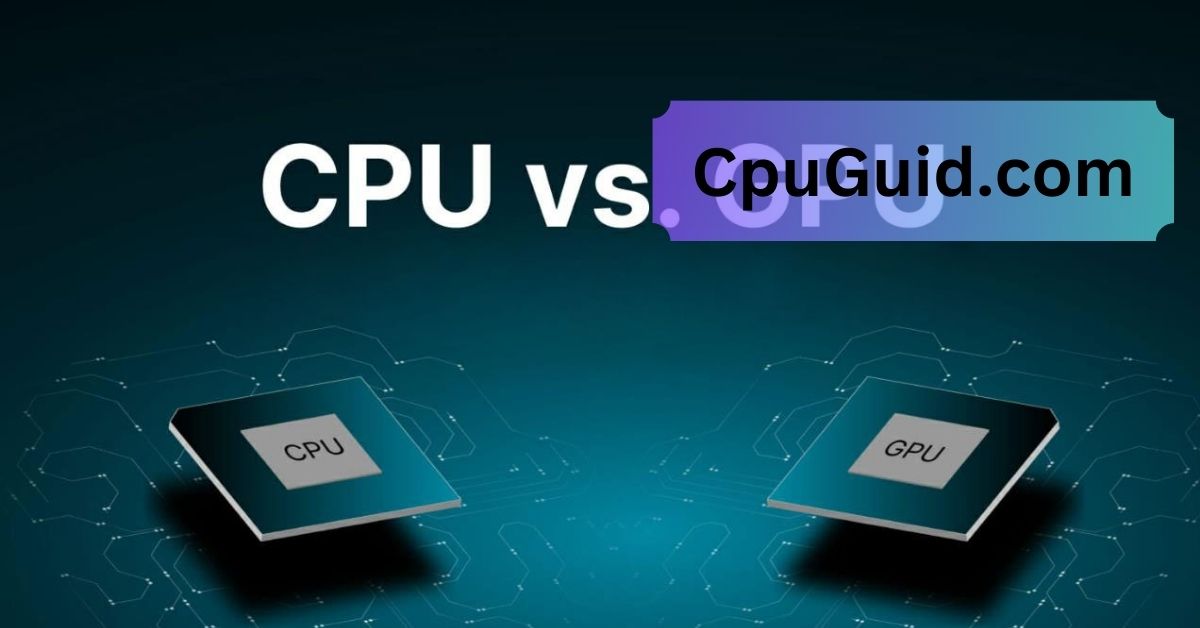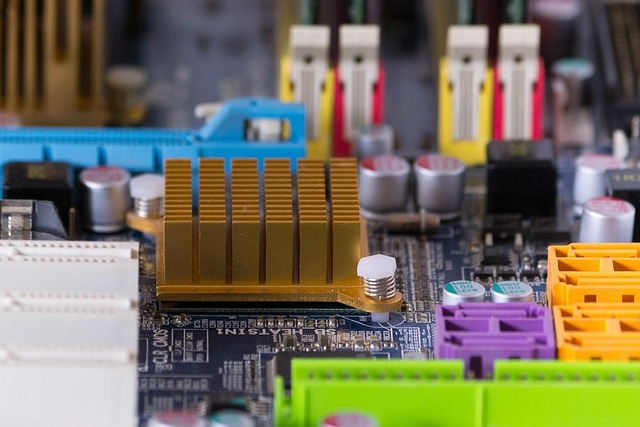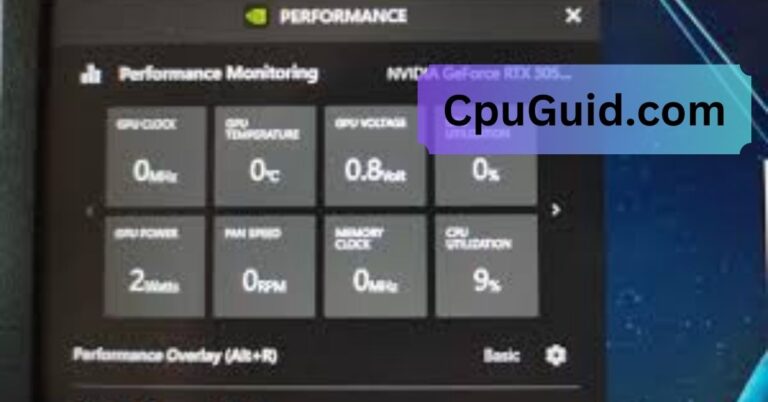Is Anti Aliasing Cpu Or Gpu – A Comprehensive Guide!
Discover whether anti-aliasing relies on the CPU or GPU and how it impacts performance. Explore types, optimization tips, and FAQs for smoother visuals.
In this article, we explore whether anti-aliasing relies on the CPU or GPU for processing and its impact on performance. You’ll learn about different anti-aliasing techniques, their hardware requirements, and how to optimize settings for your system. Plus, we answer common questions to help you achieve the best gaming visuals.
What Is Anti-Aliasing?
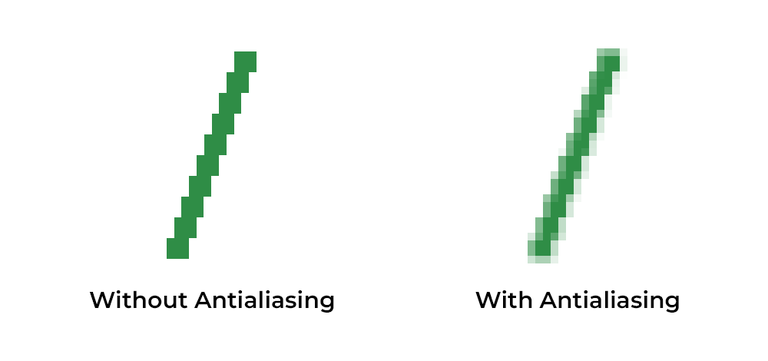
Anti-aliasing is a technique used in computer graphics to eliminate the jagged edges, or “aliasing,” that appear when rendering diagonal or curved lines on a pixel grid. Without anti-aliasing, objects can look blocky, detracting from the immersive experience.
Types of Anti-Aliasing:
There are several anti-aliasing methods, each with its unique strengths and weaknesses:
MSAA (Multisample Anti-Aliasing):
MSAA reduces aliasing by sampling multiple points in each pixel. It’s effective for edges but can be performance-intensive.
FXAA (Fast Approximate Anti-Aliasing):
FXAA smoothens edges with minimal performance impact, as it uses a shader-based post-processing approach.
TAA (Temporal Anti-Aliasing):
TAA reduces flickering by considering previous frames, offering smoother visuals at the cost of potential blurriness.
Read More:https://cpuguid.com/why-is-my-cpu-overclocking-itself/
SSAA (Supersample Anti-Aliasing):
SSAA renders images at a higher resolution and downsamples them, providing excellent quality but with a heavy performance toll.
MLAA (Morphological Anti-Aliasing):
MLAA applies edge detection and smoothing after rendering, similar to FXAA but with different algorithms.
How Does Anti-Aliasing Work?
Anti-aliasing involves complex computations that smooth out jagged edges, typically by adjusting pixel colors to blend better with surrounding pixels. This process requires significant processing power, and the responsibility for executing these tasks falls to specific components of your system.
Is Anti-Aliasing CPU or GPU Intensive?
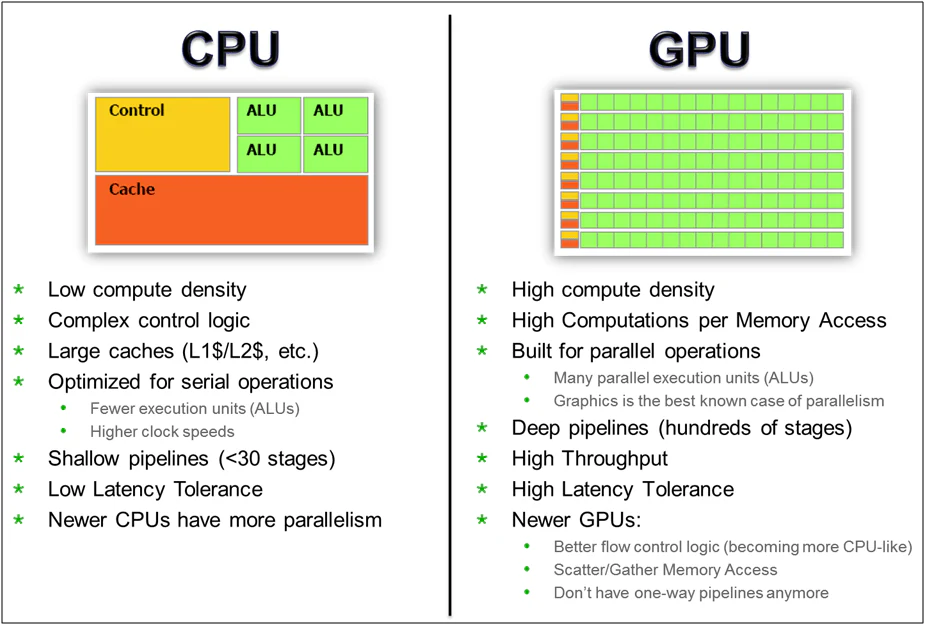
The answer largely depends on the type of anti-aliasing used and how it is implemented. Here’s a breakdown:
GPU: The Graphics Powerhouse
Most anti-aliasing techniques are GPU-bound because the GPU is responsible for rendering graphics. When you enable anti-aliasing in a game, the GPU executes the algorithms required to smooth edges. Techniques like MSAA, TAA, and SSAA rely heavily on the GPU’s processing power and VRAM.
Why Anti-Aliasing Relies on the GPU:
- Parallel Processing: GPUs are designed for parallel processing, making them ideal for the repetitive calculations required in anti-aliasing.
- Rendering Pipelines: Since anti-aliasing occurs as part of the rendering process, it integrates naturally with the GPU’s workload.
- Shader-Based Methods: Techniques like FXAA and TAA use GPU shaders to implement anti-aliasing during rendering or as post-processing.
CPU: The Generalist
While the GPU takes the lead, the CPU isn’t entirely uninvolved. The CPU:
- Processes game logic, AI, and physics simulations, which can indirectly influence how much load the GPU can handle.
- Plays a supporting role in preparing data for the GPU, such as sending draw calls and managing scene complexity.
However, the actual anti-aliasing computations are almost always GPU-bound, as the CPU is not optimized for the heavy parallelism required for such tasks.
Factors That Affect Anti-Aliasing Performance:
Enabling anti-aliasing can impact performance, especially on systems with lower-end GPUs. Several factors contribute to the performance hit:
1. Type of Anti-Aliasing:
Techniques like SSAA are extremely demanding, while FXAA is more lightweight. Choose the method based on your system’s capabilities.
Read More:https://cpuguid.com/cpu-machine-check-architecture-error-dump/
2. Resolution:
Anti-aliasing has a more noticeable impact at lower resolutions, where aliasing is more prominent. At higher resolutions like 4K, aliasing is naturally reduced, and the need for anti-aliasing diminishes.
3. GPU Power:
A more powerful GPU can handle anti-aliasing with less impact on frame rates. Mid-range and high-end GPUs perform significantly better when using intensive techniques like MSAA or TAA.
4. VRAM Usage:
Some anti-aliasing methods, particularly those involving supersampling, consume substantial VRAM. Insufficient VRAM can lead to stuttering or crashes.
Optimizing Anti-Aliasing for Your System:
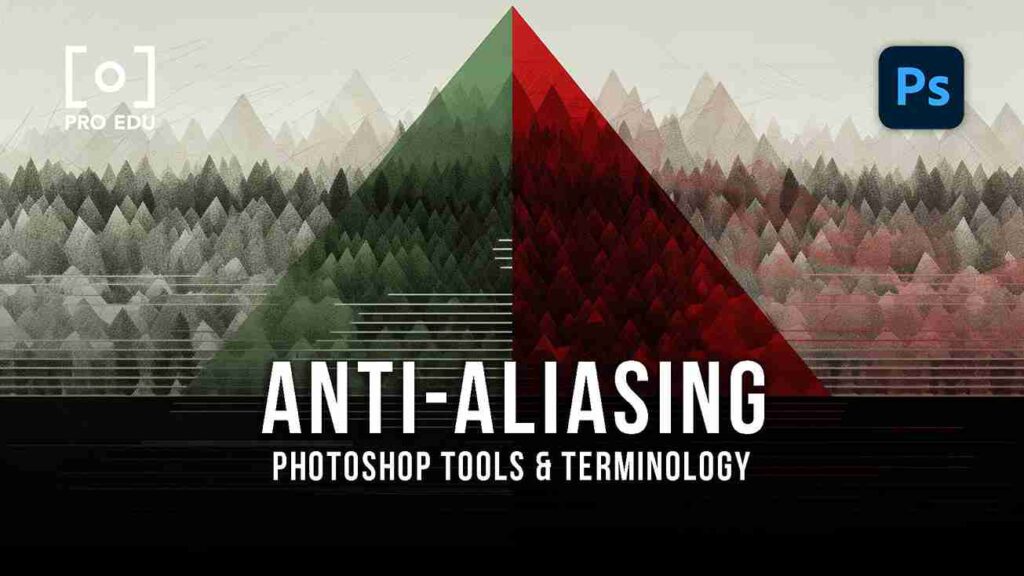
Here are tips to balance visual quality and performance when using anti-aliasing:
1. Choose the Right Method:
- For older or less powerful GPUs, stick to FXAA or MLAA.
- For high-end GPUs, use TAA or MSAA for superior quality.
If you’re gaming at 4K, consider turning off anti-aliasing or using a light method like FXAA.
2. Experiment with Settings:
Most games offer multiple anti-aliasing options. Test each setting to find the best compromise between quality and performance.
3. Consider Upscaling Technologies:
Modern upscaling technologies like NVIDIA DLSS or AMD FSR can work alongside or replace anti-aliasing, offering excellent image quality with less performance cost.
Real-World Examples:
1. Low-End GPU Systems:
On a GTX 1650, enabling MSAA in a graphically demanding game like Cyberpunk 2077 may drop frame rates significantly. Switching to FXAA or TAA can improve performance while maintaining acceptable visual quality.
2. High-End GPU Systems:
On an RTX 4090, SSAA or MSAA may be used without noticeable frame rate drops, thanks to its robust processing power and large VRAM capacity.
Does CPU Bottleneck Affect Anti-Aliasing?
While anti-aliasing is primarily GPU-bound, a CPU bottleneck can indirectly impact performance. For example:
- A CPU struggling with game logic or draw calls may prevent the GPU from running anti-aliasing efficiently.
- Upgrading your GPU may not yield significant improvements if the CPU cannot keep up.
FAQ’s
1. What is anti-aliasing?
Anti-aliasing is a technique used in computer graphics to smooth jagged edges on objects for a more visually appealing result.
2. Does anti-aliasing use the CPU?
While the CPU assists in preparing data for rendering, the GPU performs the actual anti-aliasing computations.
3. Which anti-aliasing method is least GPU-intensive?
FXAA (Fast Approximate Anti-Aliasing) is lightweight and less demanding on the GPU compared to methods like MSAA or SSAA.
4. Does anti-aliasing affect performance?
Yes, enabling anti-aliasing can impact performance, especially on lower-end GPUs, as it increases rendering workload.
5. Is anti-aliasing necessary at 4K resolution?
At 4K resolution, aliasing is less noticeable, and anti-aliasing may not be as necessary or can be used in lighter forms like FXAA.
Conclusion:
Anti-aliasing is primarily a GPU-driven process, as the GPU handles rendering and post-processing tasks essential for smoothing jagged edges. The CPU plays a supporting role, mainly in managing game logic and preparing data for the GPU, but its impact on anti-aliasing itself is minimal. Choosing the right anti-aliasing method and balancing it with your hardware capabilities can enhance visual quality without significantly compromising performance, especially in modern gaming scenarios.